You are using an out of date browser. It may not display this or other websites correctly.
You should upgrade or use an alternative browser.
You should upgrade or use an alternative browser.
Overheating
- Thread starter LunarMist
- Start date
ddrueding
Fixture
?
Something has happened to my post.
The 2x 4TB SSDs are massively overheating. According to the specs the temperature should be 70°C, but after 300-400GB of constant writes such as when wiping, the drives reach over 80°C and start to slow down. At 84°C it's like 20 MB/sec. writes or less and then at 85°C some kind of aqua screens of death (if the boot SSD #1) with one of those scanner codes on the display. I guess everyone is supposed to have a scanner nearby, but it's obvious what occurred. The problem is that of course there are no heatsinks in the laptop. I got the NVMe 3.0 drives because they are supposedly lower power and these are rated at 5100 TBW (1275x), 0.7 DWPD at 5 years, which is better than most M.2 drives that are less than half of that. Do you think the SDS are/will be damaged by the brief excursions?
The 2x 4TB SSDs are massively overheating. According to the specs the temperature should be 70°C, but after 300-400GB of constant writes such as when wiping, the drives reach over 80°C and start to slow down. At 84°C it's like 20 MB/sec. writes or less and then at 85°C some kind of aqua screens of death (if the boot SSD #1) with one of those scanner codes on the display. I guess everyone is supposed to have a scanner nearby, but it's obvious what occurred. The problem is that of course there are no heatsinks in the laptop. I got the NVMe 3.0 drives because they are supposedly lower power and these are rated at 5100 TBW (1275x), 0.7 DWPD at 5 years, which is better than most M.2 drives that are less than half of that. Do you think the SDS are/will be damaged by the brief excursions?
ddrueding
Fixture
I think their lifespan may be shortened, but that likely won't happen during your time using the machine. I feel there are three solutions to this:
0. Nothing - It is probably fine, just know that it slows down after a while.
1. (Reasonable) Behavioral - Change your workflow to only load the drives for shorter periods of time.
2. (Unreasonable) Hardware Customization! - Find the panel to access the SSDs and have it reproduced in aluminum with thermal pads making contact with the SSDs.
You already know where I'd be going with this....
0. Nothing - It is probably fine, just know that it slows down after a while.
1. (Reasonable) Behavioral - Change your workflow to only load the drives for shorter periods of time.
2. (Unreasonable) Hardware Customization! - Find the panel to access the SSDs and have it reproduced in aluminum with thermal pads making contact with the SSDs.
You already know where I'd be going with this....
ddrueding
Fixture
Also: There may be a software tool to manually adjust the fan speeds. They probably only ramp automatically with the CPU and GPU temperatures. If you can turn them to max manually it may help cool the drives.
I could remove the SSDs and wipe them somewhere outside of the laptop, but I have to remove the back each time. It is not designed for frequent removal because the rubber feet lose some adhesives each time. But how do you think I got two 4TB SSDs in my 1.0kg laptop?
Do you think these type of mini heatsinkers do any good?
Do you think these type of mini heatsinkers do any good?
This is an older model, but the main one I use now looks similar.
The bottom appears to be primarily thin aluminum.
The bottom appears to be primarily thin aluminum.
Last edited:
ddrueding
Fixture
I think that any amount of additional thermal mass attached to the SSDs will increase the time before thermal throttling. I would be cautious of filling all the space between the drives and the chassis with something that won't deform; you don't want the force of any drop transferring directly into the SSDs.
If the shell is aluminum and the SSDs aren't thermally connected to the outer shell, that is something worth looking into. Thermal pads are available in different thicknesses (these go up to 3mm, which I'm sure is more than the gap between your drives and chassis). Not sure the best way to measure what the right thickness pad would be, I'd probably get a number of them and test fit until the surface of the pad showed signs of contact.
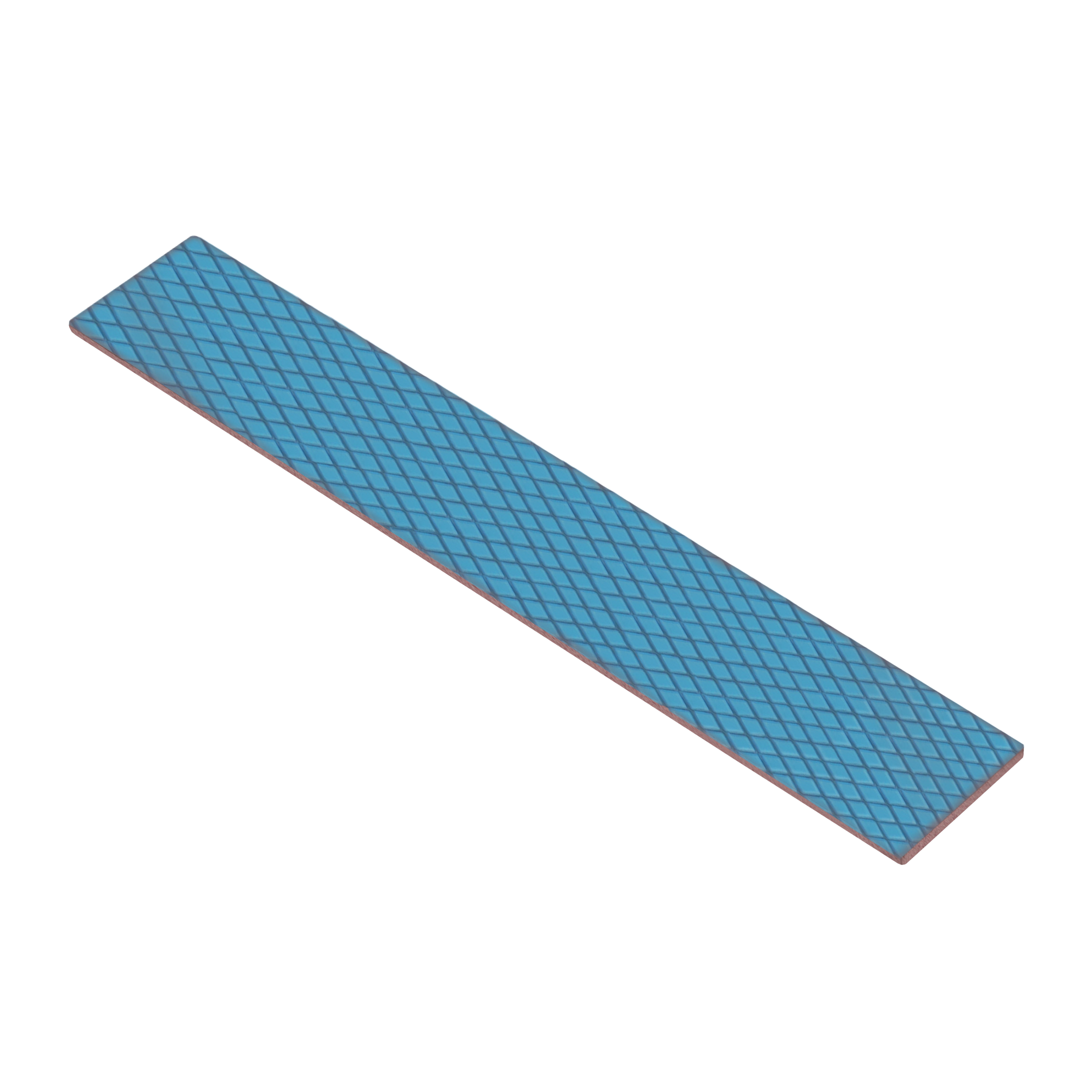
 www.thermal-grizzly.com
www.thermal-grizzly.com
If the shell is aluminum and the SSDs aren't thermally connected to the outer shell, that is something worth looking into. Thermal pads are available in different thicknesses (these go up to 3mm, which I'm sure is more than the gap between your drives and chassis). Not sure the best way to measure what the right thickness pad would be, I'd probably get a number of them and test fit until the surface of the pad showed signs of contact.
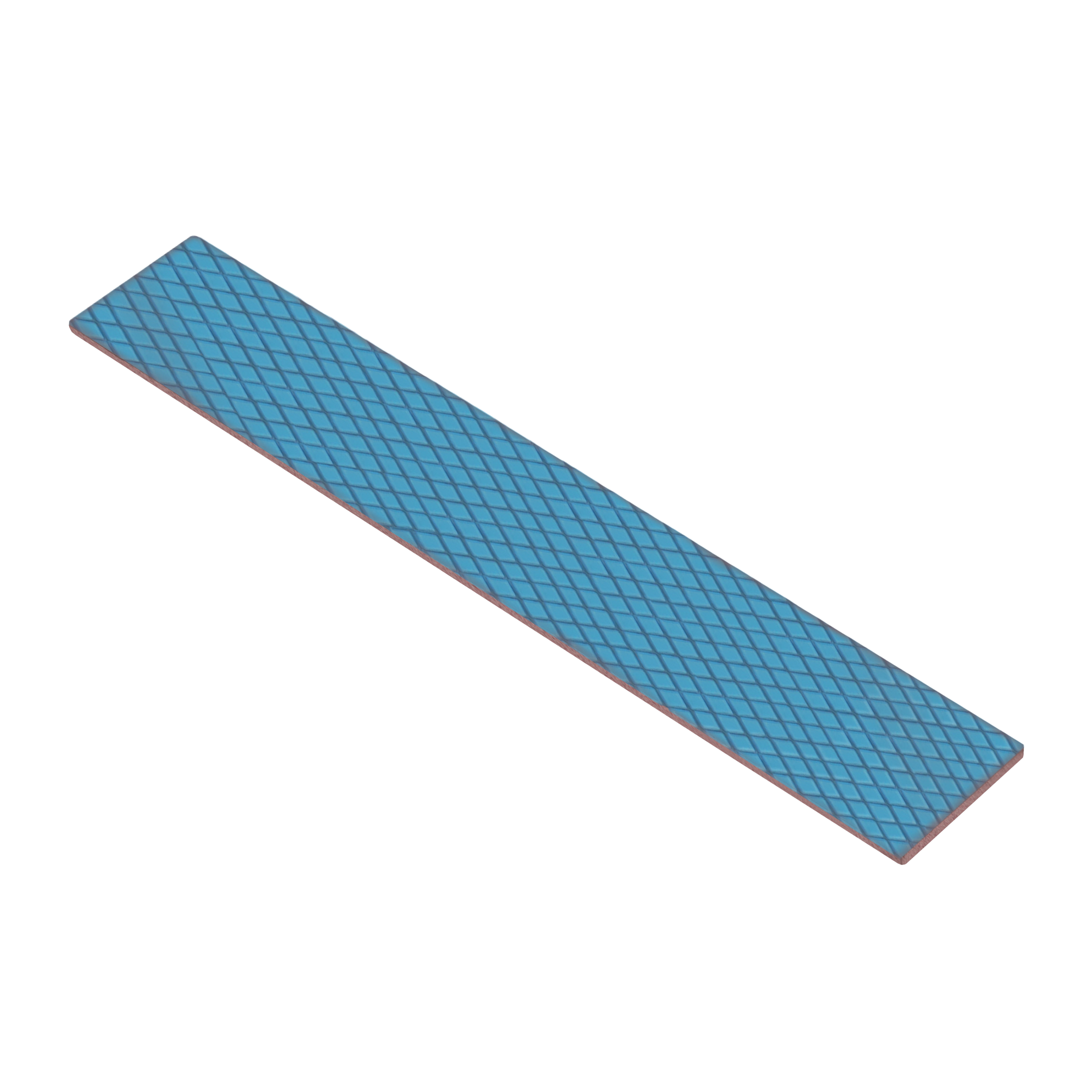
Thermal Grizzly minus pad extreme Thermal Pads
minus pad extreme silicone-based heat conducting pads with a kneadable consistency. Perfect surface adaptation to compensate for height differences.
