My nephew got a MAR-refurbished T480s which came factory-reset and already logged into Windows.
While I was setting it up I absent-mindedly performed the following actions in User Managment console in this order:
1. Added a password to the default Administrator account. Hit Apply
2. Renamed the default user. Hit Apply.
3. Added the default user to the Users group and removed it from the Administrators group. Hit Apply.
4. Recoiled in horror when I realized I had done all this before enabling the Administrator account.
I was hence unable to log into the Administrator account from the sign-in screen, or to run any applications with elevated privileges.
When I tried to run anything as an admin by right-clicking and selecting Run as administrator I was greeted with this unusual window:

So I used Shift+Restart to enter the command prompt and tried
.
It said operation completed successfully so with renewed hope I backed out, restarted the machine and was greeted with this screen from Lenovo's Pre-boot environment:
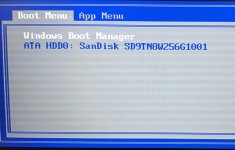
It seems that I somehow managed to cook the Windows Boot loader.
I booted off a USB-C M.2 NVMe drive that happened to have a Windows installation on it and now I'm here confessing my idiocy.
At this frustration level I'll probably end up nuking the onboard drive and installing a fresh copy of 21H1.
That said, I am curious to know if there's any way to recover the host Windows installation from this predicament.
I'll check back here before I reformat and if anyone has posted a suggestion I'll try it out.
In any case, I believe a moral of this story is pay f@#king attention when you're f#$king with user accounts for f$#k's sake.
While I was setting it up I absent-mindedly performed the following actions in User Managment console in this order:
1. Added a password to the default Administrator account. Hit Apply
2. Renamed the default user. Hit Apply.
3. Added the default user to the Users group and removed it from the Administrators group. Hit Apply.
4. Recoiled in horror when I realized I had done all this before enabling the Administrator account.
I was hence unable to log into the Administrator account from the sign-in screen, or to run any applications with elevated privileges.
When I tried to run anything as an admin by right-clicking and selecting Run as administrator I was greeted with this unusual window:

So I used Shift+Restart to enter the command prompt and tried
Code:
net user Administrator /active:yesIt said operation completed successfully so with renewed hope I backed out, restarted the machine and was greeted with this screen from Lenovo's Pre-boot environment:
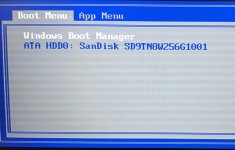
It seems that I somehow managed to cook the Windows Boot loader.
I booted off a USB-C M.2 NVMe drive that happened to have a Windows installation on it and now I'm here confessing my idiocy.
At this frustration level I'll probably end up nuking the onboard drive and installing a fresh copy of 21H1.
That said, I am curious to know if there's any way to recover the host Windows installation from this predicament.
I'll check back here before I reformat and if anyone has posted a suggestion I'll try it out.
In any case, I believe a moral of this story is pay f@#king attention when you're f#$king with user accounts for f$#k's sake.
Last edited:
