So I updated to prepare for the ZEN 5, and now it is messed up. I have no clue which USB device this could be, but it must be casued by the new BIOS. What can I do?
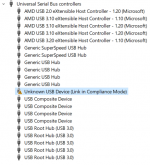
Device Status
Windows has stopped this device because it has reported problems. (Code 43)
The SuperSpeed link to the USB device keeps going to an error state Compliance. If the device is removable, remove the device and then disable/enable from device manager to recover.
Device USB\VID_0000&PID_0008\b&23bb30c0&0&3 was not migrated due to partial or ambiguous match.
Last Device Instance Id: PCI\VEN_1022&DEV_149C&SUBSYS_148C1022&REV_00\6&2ad73c09&0&0340000A
Class Guid: {36fc9e60-c465-11cf-8056-444553540000}
Location Path:
Migration Rank: 0xF000FFFFFFFFF122
Present: false
Status: 0xC0000719
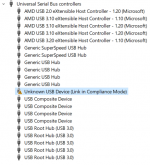
Device Status
Windows has stopped this device because it has reported problems. (Code 43)
The SuperSpeed link to the USB device keeps going to an error state Compliance. If the device is removable, remove the device and then disable/enable from device manager to recover.
Device USB\VID_0000&PID_0008\b&23bb30c0&0&3 was not migrated due to partial or ambiguous match.
Last Device Instance Id: PCI\VEN_1022&DEV_149C&SUBSYS_148C1022&REV_00\6&2ad73c09&0&0340000A
Class Guid: {36fc9e60-c465-11cf-8056-444553540000}
Location Path:
Migration Rank: 0xF000FFFFFFFFF122
Present: false
Status: 0xC0000719
