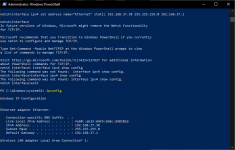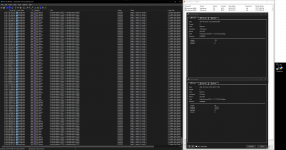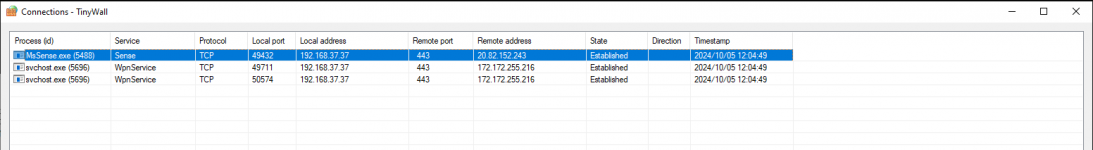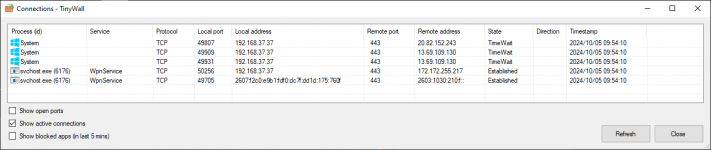Last night I was using my Thinkpad P50 (Windows 22H2) as usual. When I went to bed I simply left it—as I often do—in situ without putting it to sleep.
This morning the internet and local network are completely inaccessible.
All browsers report that the internet has been blocked.
Running a ping from the command prompt results in General failure
Ethernet and WiFi connections appear to be working nominally.
Windows Troubleshooter reports no issues (except that it cannot connect to microsoft.com)
Thus far I have tried the following several times in various orders:
My other laptop and my phone can access the internet without issue, as can the P50 when booted into an Ubuntu live environment (which is how I'm here now).
I'll continue to troubleshoot but I'm really rusty and would value any insights or tests that I might have missed.
I'm currently preparing a Windows 10 USB installer in the hope of running some of the included recovery tools.
This morning the internet and local network are completely inaccessible.
All browsers report that the internet has been blocked.
Running a ping from the command prompt results in General failure
Ethernet and WiFi connections appear to be working nominally.
Windows Troubleshooter reports no issues (except that it cannot connect to microsoft.com)
Thus far I have tried the following several times in various orders:
- Disabling Windows Firewall (& restart)
- netsh winsock & IP reset, Flush DNS (& restart)
- Uninstall network adapters (& restart)
- Third-party firewall or virus/malware monitoring software (I run Malwarebytes on occasion)
- VPN (I run Proton VPN on rare occasions. I uninstalled it for testing)
My other laptop and my phone can access the internet without issue, as can the P50 when booted into an Ubuntu live environment (which is how I'm here now).
I'll continue to troubleshoot but I'm really rusty and would value any insights or tests that I might have missed.
I'm currently preparing a Windows 10 USB installer in the hope of running some of the included recovery tools.