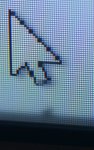Guess WHAT this is, and WHERE it is. Answers below first pic.
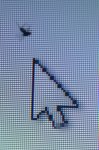
It's a bug, and it's INSIDE my friggen monitor. F-me. I just went from a pixel perfect 43" monitor to a "10 dead pixel" spot.
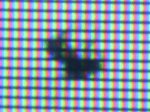
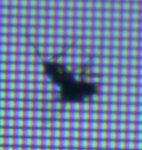
So I was just surfing the web and saw a tiny bug/gnat moving on my monitor and attempted to wipe it off. What the hell it's not wiping off. OHMYGAWD it's in my monitor. HOW, WTF. I don't know if it's in between the back-light and panel or it's between the panel and outer coating. Knocking the screen must has squished it a bit as it's not moving now and not falling off. Oh My God. This is a nightmare!!!!!!!!!!!!!!!111111one!!!111!!!
If you google "bug in computer monitor" you'll see that this is unfortunately not a rare thing. Don't know if I should just wait to see if bug drops off or attempt a Dell advanced replacement, on-site fix (I wonder if I paid for that) as shipping a 43" would be a huge pain and expense.
The name of the first article that comes up with you google, "bug in computer monitor" sure fits. "I Squished A Bug Inside My Monitor's Screen And Now I Want To Die"
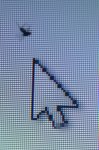
It's a bug, and it's INSIDE my friggen monitor. F-me. I just went from a pixel perfect 43" monitor to a "10 dead pixel" spot.
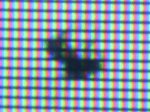
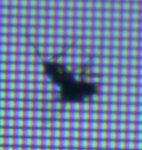
So I was just surfing the web and saw a tiny bug/gnat moving on my monitor and attempted to wipe it off. What the hell it's not wiping off. OHMYGAWD it's in my monitor. HOW, WTF. I don't know if it's in between the back-light and panel or it's between the panel and outer coating. Knocking the screen must has squished it a bit as it's not moving now and not falling off. Oh My God. This is a nightmare!!!!!!!!!!!!!!!111111one!!!111!!!
If you google "bug in computer monitor" you'll see that this is unfortunately not a rare thing. Don't know if I should just wait to see if bug drops off or attempt a Dell advanced replacement, on-site fix (I wonder if I paid for that) as shipping a 43" would be a huge pain and expense.
The name of the first article that comes up with you google, "bug in computer monitor" sure fits. "I Squished A Bug Inside My Monitor's Screen And Now I Want To Die"