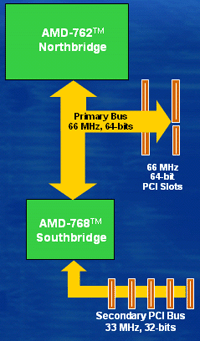Perhaps, I need to specify the reason for the question so that you can address the reason for the question.
I have a unmanaged switched TCP/IP network, with multiple machines that backup to a single file-server. Some of those machines have a lots of GB's of local storage and on some of the machines it takes many hours on a 10/100 switched network to back them up. So, I have decided to upgrade the infrastructure to GbE to eliminate the possible network bottleneck.
My observation with the current setup with 3com 10/100 cards using MS's backup the CPU pegs-out at 100% during backups for the sender, regardless of the CPU (even high performance dual processor machines). The receiver runs at aprox 70%CPU. The transfer maxes out at aprox 5MB/s with a norm of 2MB/s. This shouldn't be - It's way too slow for the machines and the HW involved. My best guess is that it is the 3com cards; Normal disk<->disk transfers do not peg the cpu and operate at 20-40MB/s depending up the drives involved. Backups to local HD's do peg the CPU but at a much higher transfer rate than over the network. If it is not the cards then my next assumption (or thing to test) is that it is the backup program itself.
I've done enough research to figure out that Intel actually makes premimum GbE cards. Now, looking at the specifications of the Desktop and Server cards makes me start wondering which of those long list of buzz-words actually makes a difference in performance. The first thing I noticed is that I don't know enough about some those buzzwords. The things I assume matter are stuff like the different PCI bus interfaces and their effect upon I/O, CPU utilization; Interrupt usage; Large block transfer support.
Thus even on the branch machines (senders), if I can get better network performance, it will be worth server cards. I really would like to convert 8 hour backups into 1 hour or less backups. As to normal network usage (non-backup) the current 10/100 is fine and I would seriously doubt that GbE would produce a noticable change because I'm not even coming close to using the BW available with 100MbE.