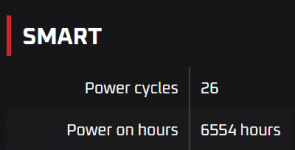ddrueding
Fixture
Parts arrived today, so I started the build. So far I'm about 6 hours into assembly.
AMD 9950X3D, delidded by Thermal Grizzly with a 2 year warranty
Thermal Grizzly Direct Die Waterblock
ASRock X870E Taichi Lite DOA, replaced with ASUS PRIME X870-P WIFI
96GB Corsair Vengeance DDR5 6000
1TB Crucial T705 Gen5 SSD
MSI 4090 Suprim with Alphacool Waterblock
Seasonic Prime 1200 PSU
Silverstone RM52 6U Rackmount chassis
2x Alphacool 360 Radiators
2x Alphacool 120 Reservoirs
2x Alphacool D5 clone pumps
7x Noctua NF-A12x25 PWM Fans
Dynamat
It has been a while since I've done an over-the-top build, and I couldn't help myself. The plan is for separate water cooling loops for the CPU and GPU, allowing them to settle at different temps, and make future changes easier. This is probably 3x the cost of a system that would perform within 5%, but it should be very quiet and satisfying. Not going for looks, just performance and cool factor (in my eyes at least).
I picked this case for the front IO and that I could fit the radiators in it. The rest of the features I stripped out as they aren't needed for the build.
Getting vibration treatment on the chassis first was important, as this chassis is just steel and vibrated all over. I added it in chunks to work around the protrusions on the panels until tapping or banging it anywhere just made a "thud". This did involve sticking some panels together, but they aren't ones needed for service.
Unfortunately, Alphacool seems to have forgotten one of the plugs on each of the reservoirs. I've put in a service ticket and hope to have them in soon. In the meantime I may use the parts I have to make the CPU loop work and run the GPU aircooled. Currently pressure testing the CPU loop overnight.
AMD 9950X3D, delidded by Thermal Grizzly with a 2 year warranty
Thermal Grizzly Direct Die Waterblock
96GB Corsair Vengeance DDR5 6000
1TB Crucial T705 Gen5 SSD
MSI 4090 Suprim with Alphacool Waterblock
Seasonic Prime 1200 PSU
Silverstone RM52 6U Rackmount chassis
2x Alphacool 360 Radiators
2x Alphacool 120 Reservoirs
2x Alphacool D5 clone pumps
7x Noctua NF-A12x25 PWM Fans
Dynamat
It has been a while since I've done an over-the-top build, and I couldn't help myself. The plan is for separate water cooling loops for the CPU and GPU, allowing them to settle at different temps, and make future changes easier. This is probably 3x the cost of a system that would perform within 5%, but it should be very quiet and satisfying. Not going for looks, just performance and cool factor (in my eyes at least).
I picked this case for the front IO and that I could fit the radiators in it. The rest of the features I stripped out as they aren't needed for the build.
Getting vibration treatment on the chassis first was important, as this chassis is just steel and vibrated all over. I added it in chunks to work around the protrusions on the panels until tapping or banging it anywhere just made a "thud". This did involve sticking some panels together, but they aren't ones needed for service.
Unfortunately, Alphacool seems to have forgotten one of the plugs on each of the reservoirs. I've put in a service ticket and hope to have them in soon. In the meantime I may use the parts I have to make the CPU loop work and run the GPU aircooled. Currently pressure testing the CPU loop overnight.
Attachments
Last edited: