Radboy
What is this storage?
I've been avoiding WinXP due to the (phantom) SCSI problem. Now that all seems okay, I want to install it.
Three questions about WinXP activation:
1. Will I run into any problems trying to ACTIVATE multiple (legal) copies of WXP on the *same* hard drive? [Different partitions, of course. I'd like to dedicate one O/S to editing video, and leave the other for everything else.]
2. Same question with *different* hard drives.
Shouldn't be a problem, seeing I can only access one operating system at a time. But things don't always work the way I think they should.
3. Is there any LIMIT to the number of boots I can configure on the same system.
Anyone have any real-life experience attempting this?
Thx for any insight.
Three questions about WinXP activation:
1. Will I run into any problems trying to ACTIVATE multiple (legal) copies of WXP on the *same* hard drive? [Different partitions, of course. I'd like to dedicate one O/S to editing video, and leave the other for everything else.]
2. Same question with *different* hard drives.
Shouldn't be a problem, seeing I can only access one operating system at a time. But things don't always work the way I think they should.
3. Is there any LIMIT to the number of boots I can configure on the same system.
Anyone have any real-life experience attempting this?
Thx for any insight.