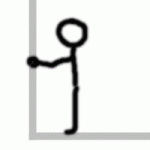ddrueding
Fixture
This one is killing me. My network has ~600 devices across 5 sites. Everything works some of the time but nothing works all of the time. Sometimes the speed is fine and sometimes it takes minutes. Any network communication is effected; to your network printer, network shares, RDP sessions, even the web interface of my firewall. They all work 90% of the time but will all drop within minutes if you keep testing. There is no single piece of hardware that all these network paths go though; no single switch or firewall, and even static IPs are effected. I'm running out of places to look.
Help?
Help?