Stereodude
Not really a
So did the quality of flash memory going into USB sticks and microSD cards go down the toilet or am I just having horrible luck?
I bought a 200GB Lexar 633x micro SD card from B&H, it was bad. Failed a FakeFlashTest run right out of the package. I RMA'd it back to B&H, and got a replacement. The replacement passed a FakeFlashTest run, had some decent CDM results, but ultimately is bad too. Attempting to fill the card with files results in a Error 0x8007045D: The request could not be performed because of an I/O device error. somewhere in the 60-64GB range. I tried filling the card in multiple computers with several different readers and file sets, but it can't be done.
I also bought a 128GB Samsung EVO+ card from B&H. It passed a FakeFlashTest run, but also fails when attempting to fill the card with files with the same Error 0x8007045D: The request could not be performed because of an I/O device error. around the 32GB (base 10) mark. Leaving the card idle, but powered for a few minutes seems to have allowed whatever error the controller encountered to clear enough to allow subsequent writes to continue at 150-200kB/sec for about 100 MB before jumping to ~500kB/sec (see attachment).
I bought a 128GB Lexar S57 USB 3.0 flash drive from Office Depot. It passed a FakeFlashTest run, can be filled successfully, but the performance is very erratic. I copied about 128GB to it under Windows 10 x64 with a USB 3.0 port. I copied files that are a few MB each. At times it moves along at ~40MB/sec. Then it will pretty much stall and the write speed drops to 0 for some number of seconds then slowly rise. Other times it doesn't quite drop to zero, but dips very low. Other times it will hum along at ~40MB/sec for minutes with no slowdowns. Ultimately, it took about 216 minutes to copy the data giving an average write speed of about 9.27MB/sec across the whole copy.
My speculation is that the slowdowns / pauses and write failures are caused by the data writes encountering questionable areas of flash and sometimes the controller can't respond within a timeout window causing a write error. I guess the flash memory not good enough to go into SSDs is finding its way into portable storage rather than being scrapped. Or, maybe I have a knack for getting fake or counterfeit products.
I have to admit I have not yet tried this sort of specific testing on older SD cards or USB flash drives to see if they are similarly afflicted. But, you can bet that I will be doing the same testing over the next few days.
Regardless, I certainly have a very different perspective now on buying a memory card, sticking it in a camera and just assuming it will work.
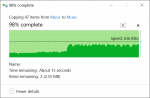 .
.
I bought a 200GB Lexar 633x micro SD card from B&H, it was bad. Failed a FakeFlashTest run right out of the package. I RMA'd it back to B&H, and got a replacement. The replacement passed a FakeFlashTest run, had some decent CDM results, but ultimately is bad too. Attempting to fill the card with files results in a Error 0x8007045D: The request could not be performed because of an I/O device error. somewhere in the 60-64GB range. I tried filling the card in multiple computers with several different readers and file sets, but it can't be done.
I also bought a 128GB Samsung EVO+ card from B&H. It passed a FakeFlashTest run, but also fails when attempting to fill the card with files with the same Error 0x8007045D: The request could not be performed because of an I/O device error. around the 32GB (base 10) mark. Leaving the card idle, but powered for a few minutes seems to have allowed whatever error the controller encountered to clear enough to allow subsequent writes to continue at 150-200kB/sec for about 100 MB before jumping to ~500kB/sec (see attachment).
I bought a 128GB Lexar S57 USB 3.0 flash drive from Office Depot. It passed a FakeFlashTest run, can be filled successfully, but the performance is very erratic. I copied about 128GB to it under Windows 10 x64 with a USB 3.0 port. I copied files that are a few MB each. At times it moves along at ~40MB/sec. Then it will pretty much stall and the write speed drops to 0 for some number of seconds then slowly rise. Other times it doesn't quite drop to zero, but dips very low. Other times it will hum along at ~40MB/sec for minutes with no slowdowns. Ultimately, it took about 216 minutes to copy the data giving an average write speed of about 9.27MB/sec across the whole copy.
My speculation is that the slowdowns / pauses and write failures are caused by the data writes encountering questionable areas of flash and sometimes the controller can't respond within a timeout window causing a write error. I guess the flash memory not good enough to go into SSDs is finding its way into portable storage rather than being scrapped. Or, maybe I have a knack for getting fake or counterfeit products.
I have to admit I have not yet tried this sort of specific testing on older SD cards or USB flash drives to see if they are similarly afflicted. But, you can bet that I will be doing the same testing over the next few days.
Regardless, I certainly have a very different perspective now on buying a memory card, sticking it in a camera and just assuming it will work.
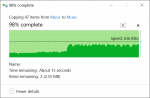 .
.



