You are using an out of date browser. It may not display this or other websites correctly.
You should upgrade or use an alternative browser.
You should upgrade or use an alternative browser.
Overheating
- Thread starter LunarMist
- Start date
ddrueding
Fixture
?
Something has happened to my post.
The 2x 4TB SSDs are massively overheating. According to the specs the temperature should be 70°C, but after 300-400GB of constant writes such as when wiping, the drives reach over 80°C and start to slow down. At 84°C it's like 20 MB/sec. writes or less and then at 85°C some kind of aqua screens of death (if the boot SSD #1) with one of those scanner codes on the display. I guess everyone is supposed to have a scanner nearby, but it's obvious what occurred. The problem is that of course there are no heatsinks in the laptop. I got the NVMe 3.0 drives because they are supposedly lower power and these are rated at 5100 TBW (1275x), 0.7 DWPD at 5 years, which is better than most M.2 drives that are less than half of that. Do you think the SDS are/will be damaged by the brief excursions?
The 2x 4TB SSDs are massively overheating. According to the specs the temperature should be 70°C, but after 300-400GB of constant writes such as when wiping, the drives reach over 80°C and start to slow down. At 84°C it's like 20 MB/sec. writes or less and then at 85°C some kind of aqua screens of death (if the boot SSD #1) with one of those scanner codes on the display. I guess everyone is supposed to have a scanner nearby, but it's obvious what occurred. The problem is that of course there are no heatsinks in the laptop. I got the NVMe 3.0 drives because they are supposedly lower power and these are rated at 5100 TBW (1275x), 0.7 DWPD at 5 years, which is better than most M.2 drives that are less than half of that. Do you think the SDS are/will be damaged by the brief excursions?
ddrueding
Fixture
I think their lifespan may be shortened, but that likely won't happen during your time using the machine. I feel there are three solutions to this:
0. Nothing - It is probably fine, just know that it slows down after a while.
1. (Reasonable) Behavioral - Change your workflow to only load the drives for shorter periods of time.
2. (Unreasonable) Hardware Customization! - Find the panel to access the SSDs and have it reproduced in aluminum with thermal pads making contact with the SSDs.
You already know where I'd be going with this....
0. Nothing - It is probably fine, just know that it slows down after a while.
1. (Reasonable) Behavioral - Change your workflow to only load the drives for shorter periods of time.
2. (Unreasonable) Hardware Customization! - Find the panel to access the SSDs and have it reproduced in aluminum with thermal pads making contact with the SSDs.
You already know where I'd be going with this....
ddrueding
Fixture
Also: There may be a software tool to manually adjust the fan speeds. They probably only ramp automatically with the CPU and GPU temperatures. If you can turn them to max manually it may help cool the drives.
I could remove the SSDs and wipe them somewhere outside of the laptop, but I have to remove the back each time. It is not designed for frequent removal because the rubber feet lose some adhesives each time. But how do you think I got two 4TB SSDs in my 1.0kg laptop?
Do you think these type of mini heatsinkers do any good?
Do you think these type of mini heatsinkers do any good?
This is an older model, but the main one I use now looks similar.
The bottom appears to be primarily thin aluminum.
The bottom appears to be primarily thin aluminum.
Last edited:
ddrueding
Fixture
I think that any amount of additional thermal mass attached to the SSDs will increase the time before thermal throttling. I would be cautious of filling all the space between the drives and the chassis with something that won't deform; you don't want the force of any drop transferring directly into the SSDs.
If the shell is aluminum and the SSDs aren't thermally connected to the outer shell, that is something worth looking into. Thermal pads are available in different thicknesses (these go up to 3mm, which I'm sure is more than the gap between your drives and chassis). Not sure the best way to measure what the right thickness pad would be, I'd probably get a number of them and test fit until the surface of the pad showed signs of contact.
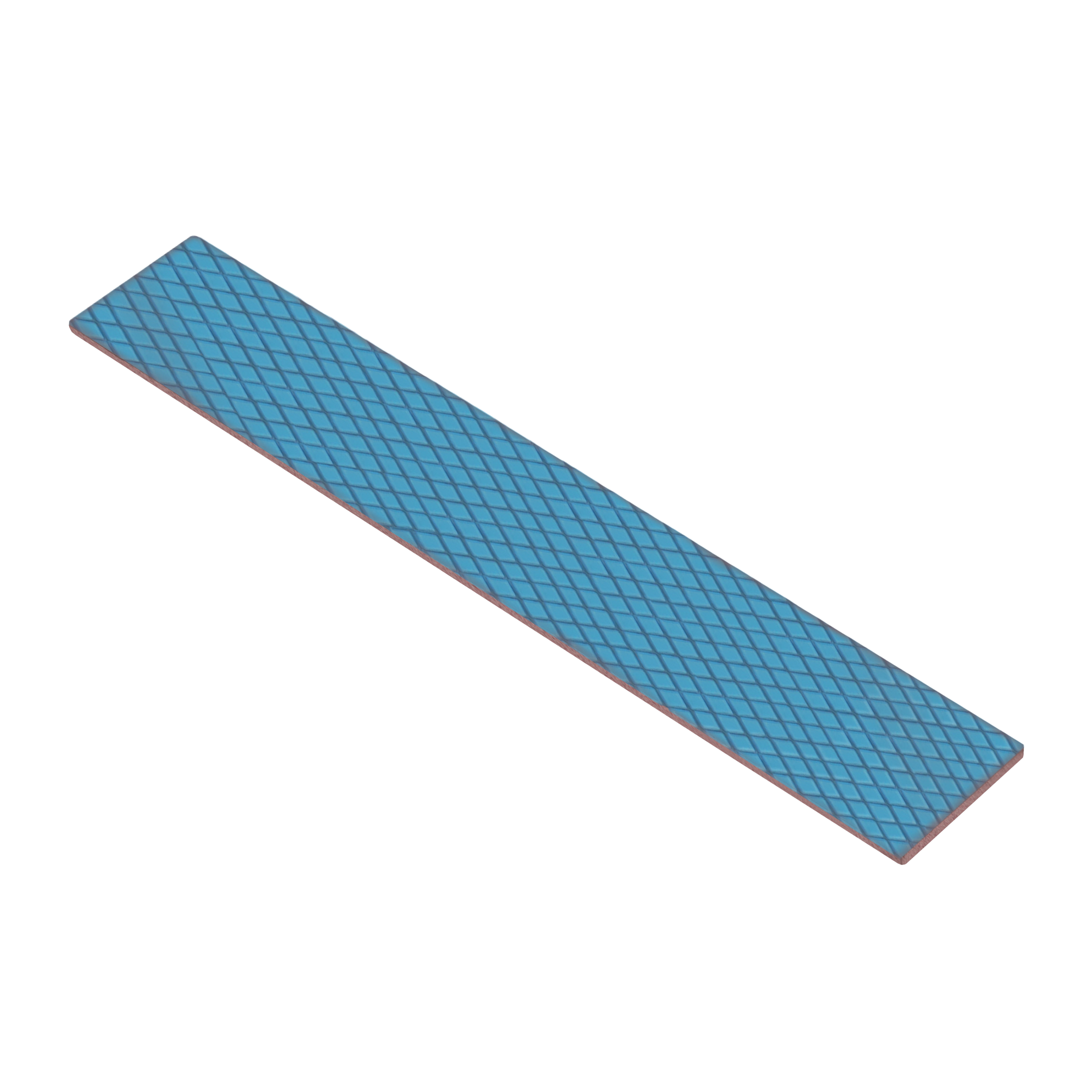
 www.thermal-grizzly.com
www.thermal-grizzly.com
If the shell is aluminum and the SSDs aren't thermally connected to the outer shell, that is something worth looking into. Thermal pads are available in different thicknesses (these go up to 3mm, which I'm sure is more than the gap between your drives and chassis). Not sure the best way to measure what the right thickness pad would be, I'd probably get a number of them and test fit until the surface of the pad showed signs of contact.
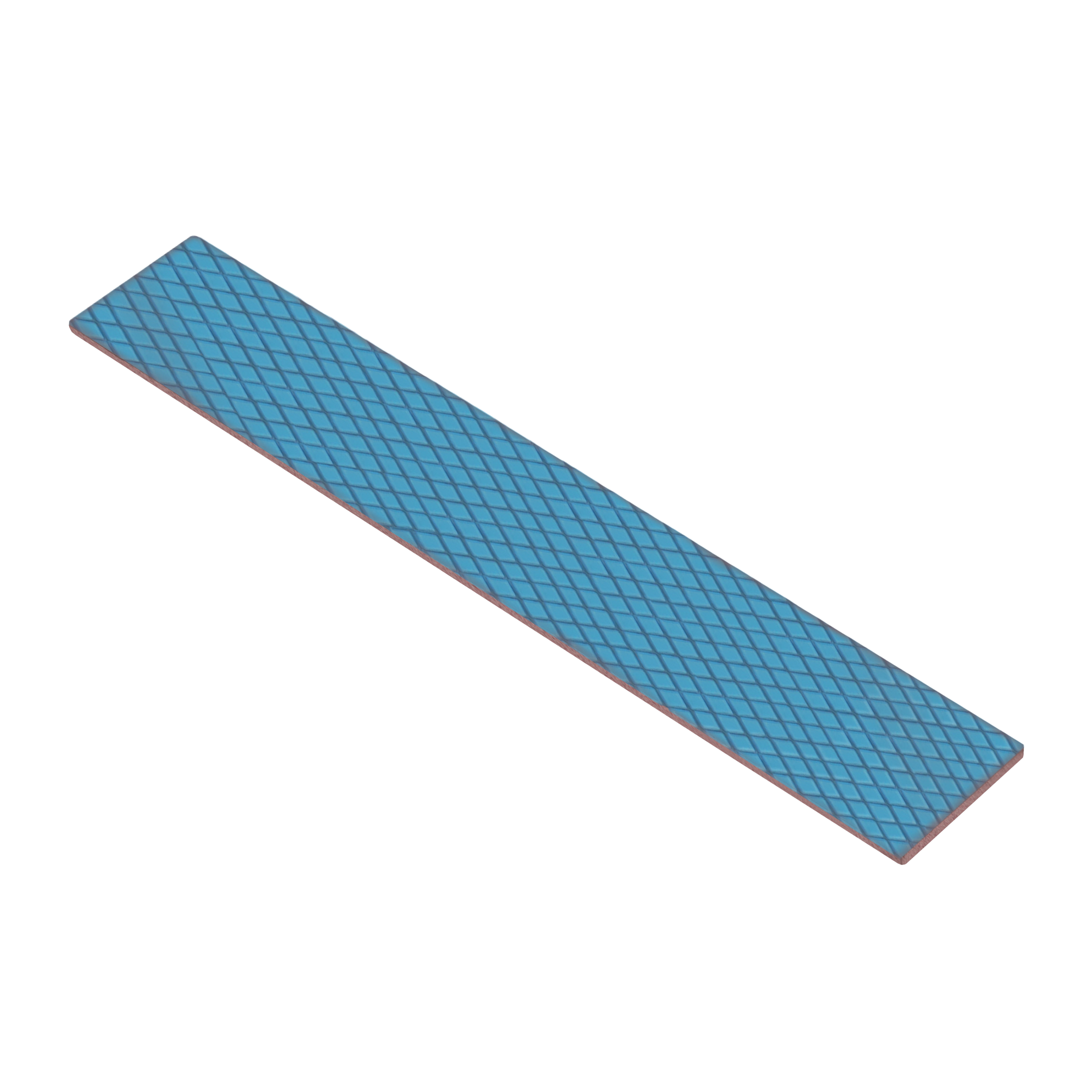
Thermal Grizzly minus pad extreme Thermal Pads
minus pad extreme silicone-based heat conducting pads with a kneadable consistency. Perfect surface adaptation to compensate for height differences.
Downloading to multiple targets and later making mutiple backups in parallel did not go well. The SSDs kept overheating and slowing down. The CPU temperatures correlated to the SSDs even though the CPUs are not under load. I suppose everything is heating up on the motherboars. I can ill afford the massive weight of the bulky laptops.
Is there a site that compares the power drain between SSDs at various transfer rates? I assumed that the PCIe 3.0 drives would be cooler than 4.0 since they are slower, but perhaps the generation of technology is more important. I also was not expecting such heating at lower transfer rates.
Is there a site that compares the power drain between SSDs at various transfer rates? I assumed that the PCIe 3.0 drives would be cooler than 4.0 since they are slower, but perhaps the generation of technology is more important. I also was not expecting such heating at lower transfer rates.
Mercutio
Fatwah on Western Digital
The first couple drives I looked at don't even list power usage on their standard spec sheets.
I know the APPLE users all suggest external drives. I don't understand their logic of not storing any data internally and only having 2-3 copies. I want to have at least 5 copies, one for each piece of carry-on and checked bags, plus one drive to store in the pants for evacuations.
ddrueding
Fixture
For that kind of thing I put M.2 drives in USB enclosures. Minimal setup and teardown, keeping the drives out of the machine helps with the thermals, and the speeds can be really good depending on the USB spec.
Mercutio
Fatwah on Western Digital
You might do better to isolate your GPU from your m.2 ports with a vertical PCIe mount and/or to switch to more easily cooled u.2 drives instead.
I keep reading all the bad reviews about the pre-built eternal SSDs and also feel that a good NVMe SSD in an enclosure should be better.For that kind of thing I put M.2 drives in USB enclosures. Minimal setup and teardown, keeping the drives out of the machine helps with the thermals, and the speeds can be really good depending on the USB spec.
The smallest ones I have are ~75g 12.9 x 31.5 x 117.1 mm. My old T5 is a measly 2TB but only ~51g. My 2.5 inch SATA IIIs are 79.1 x 13.4 x 125.3 mm at ~105g with the drive, and quite bulky for travel with a 3-pack. The last trip was on 787s and A330s, with a Dash 8 used for the smallest segmets. The next trip is partly on large commercial aircraft, then a number of short segments on small prop planes with weighed and distributed people and luggage. Even with the overages, there are only so many flights they can do and keep our group on a couple of planes.
I just wish the 8TB were not so pricey, since I probably need 6TB at most. The 8TB T5 EVO is 40 x 17 x 96 mm and weighs 102g. That is twice the weigth of the old T5 and about 1/3 larger volume though still only half of the SATA enclosure volume. Reviews seem to stink.
ddrueding
Fixture
I also don't trust the pre-builts. In addition to wanting a trusted brand drive in the enclosure, I want to be able to easily pull the drive as I suspect the enclosure itself is considerably less reliable than the drive. And since the drive can be pulled, and the drive is of known quality, I feel more comfortable with less-known enclosures.
If I were to buy now, I'd probably look at something like this:
If I were to buy now, I'd probably look at something like this:
ddrueding
Fixture
I suspect most of the mass is heat sink. There were lighter ones with small fans inside, but the noise would drive me more crazy than the weight.
If I were really worried about it, I'd probably bring only two enclosures (for redundancy) and swap additional bare M.2 drives between them.
If I were really worried about it, I'd probably bring only two enclosures (for redundancy) and swap additional bare M.2 drives between them.
ddrueding
Fixture
In the storage capacity per weight/volume, buying more memory cards and leaving everything on them until you get home would probably win?
Mercutio
Fatwah on Western Digital
One ideal solution would be to have an automated card duplicator, but without a notebook, it would be hard to verify the copies, and even being able to duplicate the cards becomes a hassle when your camera uses. LM is also working with systems that use CFexpress, an NVMe storage format that isn't compatible with much other than high end cameras. He could write everything out to slower drives, but that's all the longer he has to wait before he can get back to using his card or his camera.
Something like an updated Gnarbox could be built around a CFexpress reader, an SBC and just enough Linux to read port one and spit it out on port 2, but I suspect that the licensing to get USB 4/CFexpress support would wind up making for a device that costs $laptop in the first place. An Odroid H3 might be a place to start, since it at least has NMVe support.
Something like an updated Gnarbox could be built around a CFexpress reader, an SBC and just enough Linux to read port one and spit it out on port 2, but I suspect that the licensing to get USB 4/CFexpress support would wind up making for a device that costs $laptop in the first place. An Odroid H3 might be a place to start, since it at least has NMVe support.
One can buy 1.3TB CFe Type B cards for about $500, but I don't have a body with two CFe slots to copy between them.
The Nexto NPS-10 did just about everything including 250-350 MB/sec. USB OTG, but they went out of business during pandemosc.
There were some lame and wimpier devices, but none with the raw power and small size. I have one XQD/CFe and one CF version left, but not enough confidence with no laptop in case of failure.
Do you think the new 8TB SSD will be cool?
The Nexto NPS-10 did just about everything including 250-350 MB/sec. USB OTG, but they went out of business during pandemosc.
There were some lame and wimpier devices, but none with the raw power and small size. I have one XQD/CFe and one CF version left, but not enough confidence with no laptop in case of failure.
Do you think the new 8TB SSD will be cool?
Mercutio
Fatwah on Western Digital
There's no way an 8TB m.2 PCIe 4+ SSD will be cool to the touch.
My thinking was to get a single board computer with at least a 10Gb USB port and an internal m.2 so that you could copy either direct from camera or from a CFexpress reader to an m.2. It wouldn't need much of a display and the OS could run off some loser little flash drive. Once the product exists, people would buy it. But I don't see any SBCs that have both m.2 AND USB 4.0 yet. I'm sure once the board is available, the product will follow shortly thereafter.
My thinking was to get a single board computer with at least a 10Gb USB port and an internal m.2 so that you could copy either direct from camera or from a CFexpress reader to an m.2. It wouldn't need much of a display and the OS could run off some loser little flash drive. Once the product exists, people would buy it. But I don't see any SBCs that have both m.2 AND USB 4.0 yet. I'm sure once the board is available, the product will follow shortly thereafter.
I think Nexto went under due to the reduced cost of memory cards and the pandemonicus. I would be all in on a new sub 300g device with OTG USB Gen 2 ports (preferably in addition to CFe and SDxC) that accepts two 2280 M.2 SSDs and copies >2TB on internal battery charge for $1000 ea. if anyone would produce it.
The WD SN850X 8TB is very similar to the old 4TB in heat output. In the USB 10Gb USB Gen 2 enclosure it is achieving about 60°C at 980 MB/sec. after 1TB of sustsained writes. That is not bad for 75g total mass. I'm sure it could be faster with a larger, heavier, and more Thunderbowl/USB-4 orientated enclosure.
I'm sure it could be faster with a larger, heavier, and more Thunderbowl/USB-4 orientated enclosure.
The WD SN850X 8TB is very similar to the old 4TB in heat output. In the USB 10Gb USB Gen 2 enclosure it is achieving about 60°C at 980 MB/sec. after 1TB of sustsained writes. That is not bad for 75g total mass.
