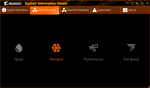Stereodude
Not really a
I think you pretty much already have the accepted king of the quiet air cooling hill. I was looking for something cheaper and I saw people saying good things about the Fuma 2. It seems to be as good thermally as the D15 at an equivalent noise level for almost half the price.I'll be curious to get your feedback on the Scythe Fuma 2 when you're done your build and test it for a while. This CPU has a decent amount of heat to get ride of and I wanted to keep it reasonably quiet without dealing with AIO water coolers.
I went back and forth between the Fuma 2 and the Scythe Ninja 5 since they're about the same price (the Ninja 5 is 5% less due to a coupon at Amazon). The Ninja 5 is larger, looks to cool a bit better for a given noise level, but can't cool quite as well due to a lower max RPM for the fans. Frankly I'm a little confused by the TweakTown review. They have lots of good data, but they make a distinction between PWM control for cooling levels and noise vs. straight 12V. AFAIK from playing around with fans 100% PWM is the same as straight 12V so I'm confused by the distinction. Otherwise it seems they've simply introduced an extra variable of how the fans respond to the PWM duty cycle vs. CPU temp curve of their test setup by using an arbitrary PWM vs. temp curve that presumably doesn't get to 100% duty that then favors some cooler's fans vs. others. I read their article on their setup, but it doesn't really explain it (that I saw). It seems like their PWM only gets to say 80% (for example). So a cooler where the fan hits max RPM at 80% duty PWM looks to do better than one where the fan doesn't hit max RPM until 100% PWM duty.
If I understand the data correctly, what you might want is the Scythe Ninja 5. It can cool almost as well as the D15 with each running their respective fans at max RPM, but it's 5dB quieter. I decided I wanted the smaller setup of the Fuma 2 and went that route.
I've been encoding from the command line using the x265 executable with the video stream coming from AVIsynth+. I haven't done too much HEVC encoding because it's so slow (mainly because I'm really picky about the quality). I'm generally not just recompressing the footage as is. I usually do additional processing, like motion compensated temperal denoising the footage first. It's all slow and pretty manual. I mostly encode things that need fixing. Like recovering the original 1080p25 video from something that was turned into 1080i60 (a fair number of concerts are like this). Or fixing something where the video levels are all bungled (glowing blacks) or improperly graded footage. Or if it's something where I want to knock down grain / noise and I like it enough to put in the effort.What utility/settings do you use when you encode? I see newer Handbrake versions now offers x265/x265 10-bit/x265 12-bit for options. I've still been encoding everything in x264 for most of my stuff.
I am not someone who is recompressing all my blu-rays to HEVC or transcoding everything to make them smaller or anything like that. My workflow is much to manual/tedious & slow to do that.
I've used Handbrake to turn stuff into smaller files to put on a tablet for watching on travel from time to time. I've used H.264 compression for that.
Last edited: