Mercutio
Fatwah on Western Digital
Windows 11 was released to the public today. You can get it using the Windows Upgrade Assistant or wait for Windows Update if you have a qualifying system.
I assume TPM needs to already be enabled for Windows Update to consider the system qualified for an upgrade?

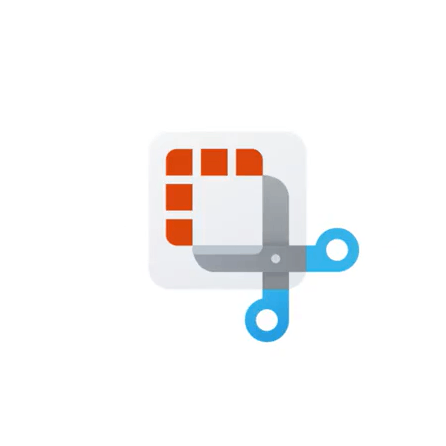
 arstechnica.com
arstechnica.com
As far as I know, the new machine will be licensed to Windows 11.If it has a Windows 10 license, it'll just activate. As long as there's no huge change in the storage controller, you can sort of whatever driver issues might exist if there are different devices.
As far as I know, the new machine will be licensed to Windows 11.
There's actually a SKU with the same hardware and Windows 10, but it costs fifty bucks more....
Anyone had a problem with OneDrive deciding by itself to create a backup of the user's Desktop / Documents and Pictures folders to OneDrive including setting up redirects to OneDrive if you browse to those locations via Explorer?
The thing is, I set all 3 systems up, and don't remember any OneDrive setup options during Windows 11 installation or user setup. Additionally this only occurred after an update for OneDrive and none of the respective users noted any setup dialogs or prompts post update?I have seen that. I don't know what causes it, but Windows Home really does seem to want to use OneDrive for everything if you let it. I think there's an install-time prompt where users are asked if they want to do that, and if you don't read that and just say yes to everything, but my installs are all customized to the point where I don't see that stuff myself.
The thing is, I set all 3 systems up, and don't remember any OneDrive setup options during Windows 11 installation or user setup. Additionally this only occurred after an update for OneDrive and none of the respective users noted any setup dialogs or prompts post update?
I don't suppose there is an easy way to stop Windows 10 spamming you about it being time to "upgrade" to Windows 11?
