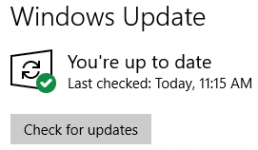Gödel
Storage is nice, especially if it doesn't rotate
A few weeks ago, I started having a problem with Windows Update on my one Win PC. The periodic check says:
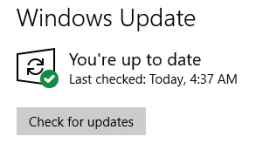
But on "patch Tuesdays", when I click "Check for updates", it gives an error:
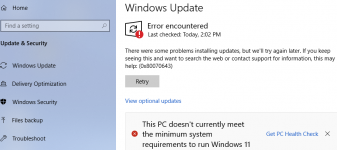
Retry or rebooting doesn't help. I tried the Troubleshoot "advanced Windows Update" tool to fix it, but it doesn't find any problems.
I tried googling for the problem, and got a couple of links:
https://support.microsoft.com/en-us...e-update-400faa27-9343-461c-ada9-24c8229763bf
https://answers.microsoft.com/en-us...80070643/745e0b71-f479-44e6-bb3e-47093c5aa5eb
Neither of those solved the problem.
I know I can't update to Win 11, but I was hoping to get a little more time in Windows on this PC before I upgrade it to Ubuntu.
I don't use it a lot, but I do have a VM running PiHole there for my little home network. And I like the very useful CanoScan Toolbox for my old LIDE 60 scanner, so I can pick the output - direct printing, JPEG, PDF, etc.
I would welcome any suggestions to fix it.
Thanks!
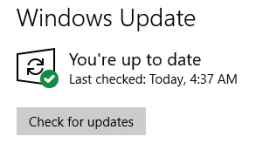
But on "patch Tuesdays", when I click "Check for updates", it gives an error:
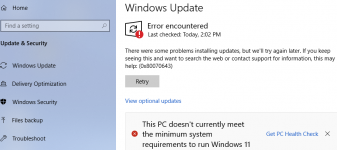
Retry or rebooting doesn't help. I tried the Troubleshoot "advanced Windows Update" tool to fix it, but it doesn't find any problems.
I tried googling for the problem, and got a couple of links:
https://support.microsoft.com/en-us...e-update-400faa27-9343-461c-ada9-24c8229763bf
https://answers.microsoft.com/en-us...80070643/745e0b71-f479-44e6-bb3e-47093c5aa5eb
Neither of those solved the problem.
I know I can't update to Win 11, but I was hoping to get a little more time in Windows on this PC before I upgrade it to Ubuntu.
I don't use it a lot, but I do have a VM running PiHole there for my little home network. And I like the very useful CanoScan Toolbox for my old LIDE 60 scanner, so I can pick the output - direct printing, JPEG, PDF, etc.
I would welcome any suggestions to fix it.
Thanks!