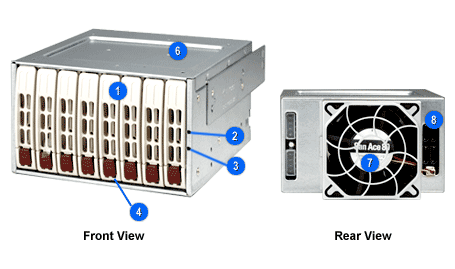I mentioned in this thread that I bought an external drive case supporting eSATA. The first two or three times I connected via eSATA it worked moderately ok, but was a bit odd with windows management including powering on and off. This past weekend it would no longer work correctly. It would hang windows during boot and no matter what I tried, I couldn't get windows to recognize it any longer. I didn't have much time to troubleshoot until tonight but I found out what the issue was and wanted to pass this along in case anyone else is considering eSATA enclosures.
First off, I had to add a jumper on the physical drive to force SATA 1.5. The drive and internal motherboard controller support SATA 3.0 but the chipset inside the Vantec NexStar case does not. This was not mentioned in the documentation or on the box, so I didn't figure it out right away. Once I added the jumper windows booted without problems. I'm ALSO able to power on/off the external device any time I want without problems. Hot swap is now working, but with the addition of one more configuration change.
In windows under device manager, I had to select disk drives and open the options for my new Samsung hard drive. In the options window I needed to select the "Policies" tab and select the option for "Optimize for quick removal". This removes the write caching abilities so that data doesn't get corrupted. I guess I could leave it enabled and just remember to use the "safe removal" tool, but the difference in performance isn't a concern for me. Just having this much more speed over USB 2.0 is fine with me.
The drive is running perfect now and the speed seems to be spot on with my internal drives. I guess the last thing I need to do is find a tool to check the drive temperatures for LunarMist.
Just to give credit where it is due, I found this thread on ars tech regarding the same problems I faced with my Vantec eSATA case.
First off, I had to add a jumper on the physical drive to force SATA 1.5. The drive and internal motherboard controller support SATA 3.0 but the chipset inside the Vantec NexStar case does not. This was not mentioned in the documentation or on the box, so I didn't figure it out right away. Once I added the jumper windows booted without problems. I'm ALSO able to power on/off the external device any time I want without problems. Hot swap is now working, but with the addition of one more configuration change.
In windows under device manager, I had to select disk drives and open the options for my new Samsung hard drive. In the options window I needed to select the "Policies" tab and select the option for "Optimize for quick removal". This removes the write caching abilities so that data doesn't get corrupted. I guess I could leave it enabled and just remember to use the "safe removal" tool, but the difference in performance isn't a concern for me. Just having this much more speed over USB 2.0 is fine with me.
The drive is running perfect now and the speed seems to be spot on with my internal drives. I guess the last thing I need to do is find a tool to check the drive temperatures for LunarMist.
Just to give credit where it is due, I found this thread on ars tech regarding the same problems I faced with my Vantec eSATA case.