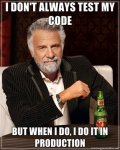CougTek
Hairy Aussie
Not an Exchange expert here.
I have to move the database of our MS Exchange 2010 server because I have to modify (read "destroy" and "recreate") the volume currently hosting it. Can I simply create a network share on a fast server with a fat network pipe and move it there using this guide or is it a bad idea?
I'll have to move it back afterward once again. Everything is connected with 10G Ethernet and the targeted network server would either be one with an HP MSA2040 SAN or another with a StorageSpaces array composed of SSD and 10K SAS drives. Both should be fast enough. I don't have enough spare space on the current server to create another volume to move the database.
I have to move the database of our MS Exchange 2010 server because I have to modify (read "destroy" and "recreate") the volume currently hosting it. Can I simply create a network share on a fast server with a fat network pipe and move it there using this guide or is it a bad idea?
I'll have to move it back afterward once again. Everything is connected with 10G Ethernet and the targeted network server would either be one with an HP MSA2040 SAN or another with a StorageSpaces array composed of SSD and 10K SAS drives. Both should be fast enough. I don't have enough spare space on the current server to create another volume to move the database.