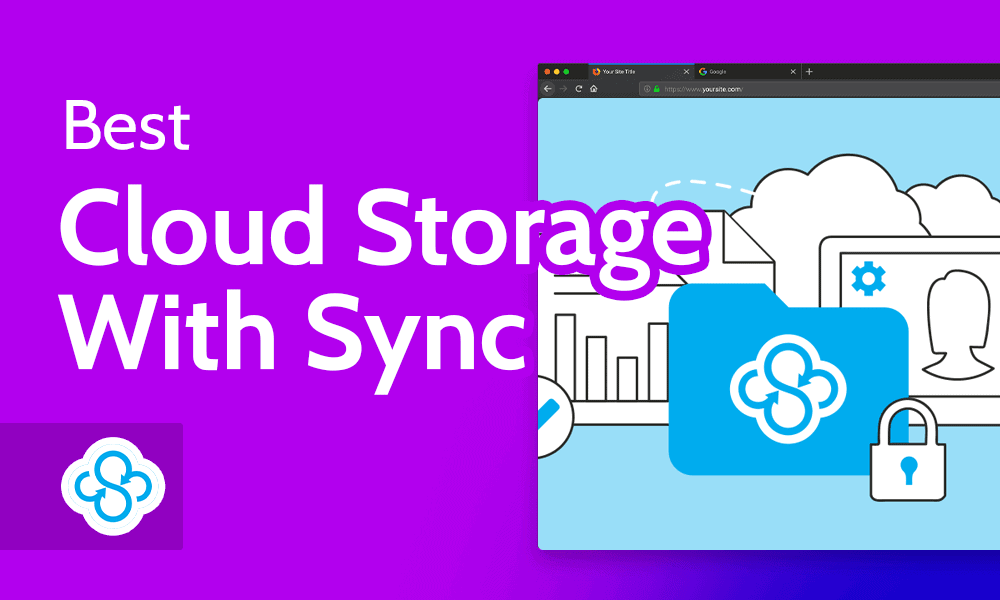I am an observer to these things, since I hate gamepads and information-poor interfaces that are common to console gaming.
Nintendo is overly litigious and actively refuses to sell huge portion of its game library on contemporary platforms because it apparently hates money and loves filing lawsuits, but in a wonderful example of the internet routing around damage, it turns out that every single title Nintendo has ever made to date works fine when emulated on a relatively contemporary PC or ARM device. There's a Switch around my house somewhere but it no longer gets used because we have an Ayn Odin now.
Sony has the least irritating hardware but there are mid-tower gaming PCs that are smaller and use less energy to operate than a PS5. Out of all the consoles, I'm aware that it's the one that's used the least, but for some reason there's one in my living room. The excuse used to be that Sony had a lot of exclusive software, but most of its games get ported to Windows after a while if not immediately. I believe Sony wants a subscription for online play or something, because no one ever seems to do that.
The Xbox gets used because of game pass and I think because they're more affordable than Sony. They're the thing everyone seems to have right now, even with higher accessory costs than Sony and IIRC higher costs to buy games than Windows has.