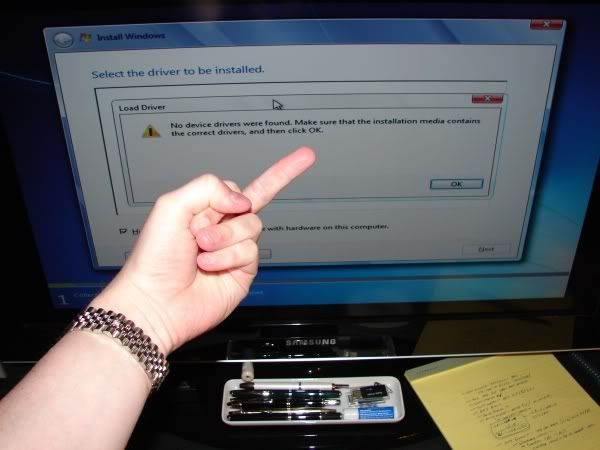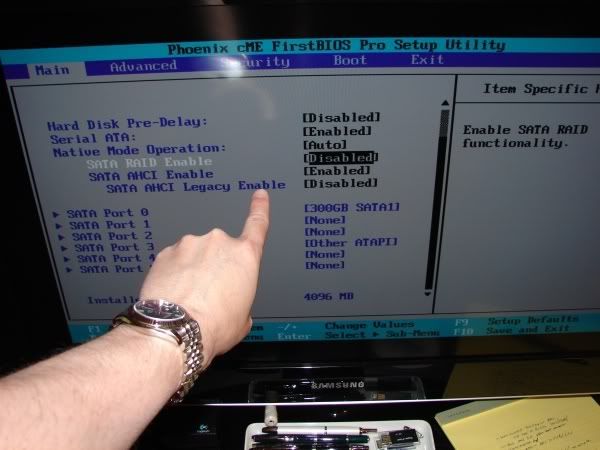Having a bit of a problem here, thought I would try out the RC 7100 x64 as I hear media center is vastly improved but I am totally hung here.
I have Vista home premium x64 installed and the upgrade to win 7 RC 7100 x64 hung in the starting services section, says restart to fix the problem, ten times in a row then I gave up on upgrade. Boot DVD repair options says it didn't find a problem, it says the last boot of OS was successful, which it wasn't but it did sort of gracefully exit the setup instead of crashing.
Trying to do clean install the installer won't let me past the select driver section with no way to skip that I can see. I assume it wants the ICH9R driver so I gave it the disk, it sees the driver but then errors out with iastor.inf could not be installed, contact the hardware vendor for an updated driver. I am trying to feed win 7 the "STOR_all64_f6flpy64_8.7.0.1007_PV" driver which should contain vista x64 drivers.
I am assuming the ITE drivers aren't needed just like in vista, win7 doesn't even see them on the disk anyway.
Motherboard is Supermicro C2SBA+II with Intel G33 and ICH9R. I DO have a RAID1 array defined on the board but this is not the drive I have vista installed on nor am I trying to put win7 on it, not that I can get to that point.
Thoughts?
Anyone else using win7 yet?
I have Vista home premium x64 installed and the upgrade to win 7 RC 7100 x64 hung in the starting services section, says restart to fix the problem, ten times in a row then I gave up on upgrade. Boot DVD repair options says it didn't find a problem, it says the last boot of OS was successful, which it wasn't but it did sort of gracefully exit the setup instead of crashing.
Trying to do clean install the installer won't let me past the select driver section with no way to skip that I can see. I assume it wants the ICH9R driver so I gave it the disk, it sees the driver but then errors out with iastor.inf could not be installed, contact the hardware vendor for an updated driver. I am trying to feed win 7 the "STOR_all64_f6flpy64_8.7.0.1007_PV" driver which should contain vista x64 drivers.
I am assuming the ITE drivers aren't needed just like in vista, win7 doesn't even see them on the disk anyway.
Motherboard is Supermicro C2SBA+II with Intel G33 and ICH9R. I DO have a RAID1 array defined on the board but this is not the drive I have vista installed on nor am I trying to put win7 on it, not that I can get to that point.
Thoughts?
Anyone else using win7 yet?