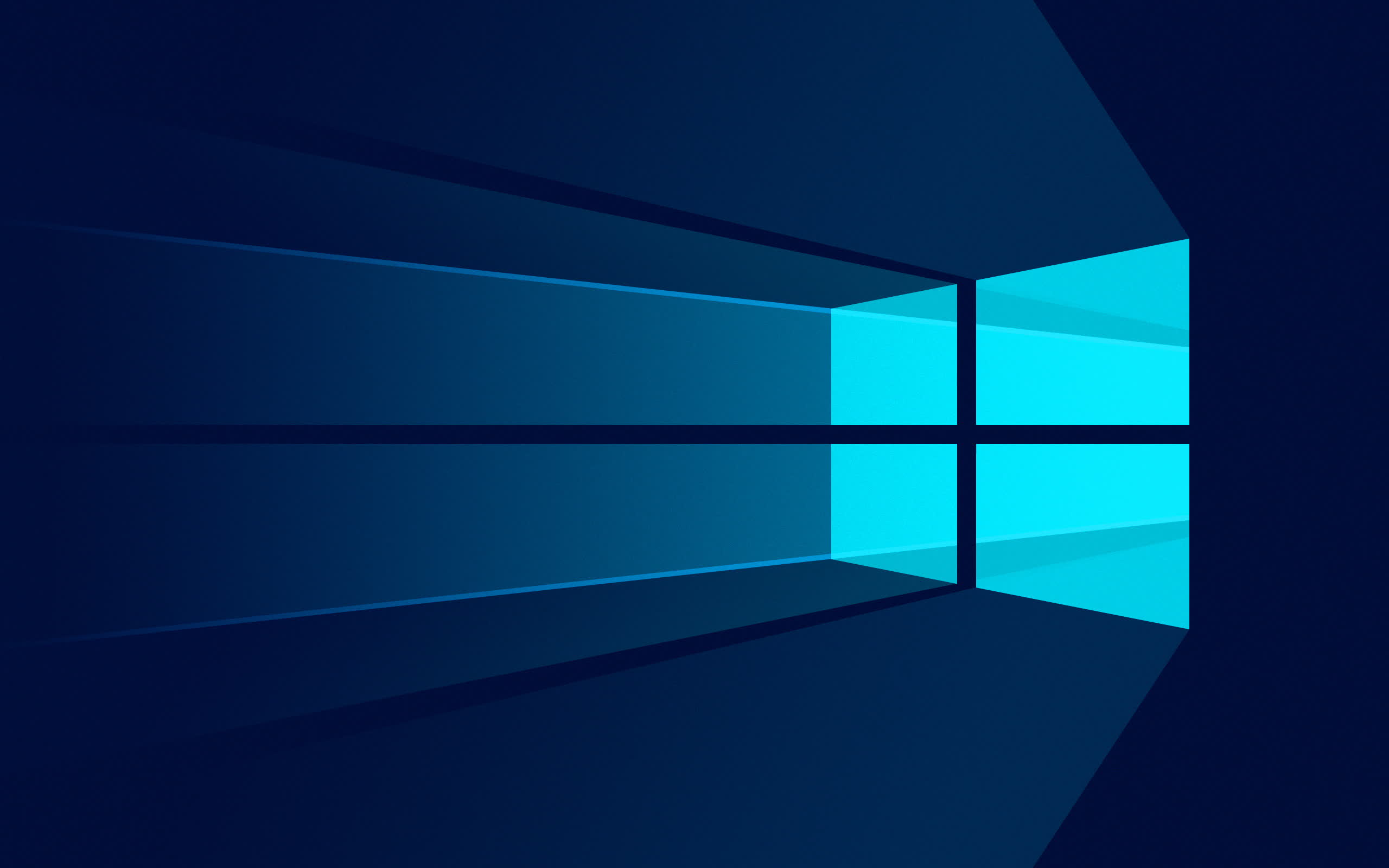I have no idea of most of what you say, but it seems quite hopeless for a normal person. It sounds like you cannot easily do an upgrade without an account. My 2021 computer that came with 11 Home was demanding of an account just a couple months after 11 exsited.
Is there any meaningful difference between Home and Pro if you are not working with a business AD etc.?
I'd say that it depends on your expectations. I like having access to group policies and remote desktop and I always assume that Windows computers have those things, but home edition doesn't. You can use things like VNC or use various tricks to enable proper RDP, but I'd rather just have it. Home edition's administrative controls look different and I don't always remember how.
There ARE workarounds if you don't want a Microsoft account, but it's a legitimate mess. Tell the Win11 OOBE that you want to join a domain and give it an invalid email, use an answer file, create your media with Rufus, install from the original Windows 11 media. If you're like me and legitimately use lots of personal machines, even giving in and making the account is a hassle because Microsoft only allows individuals to associate 10 devices with their account. If I actually want "a" Microsoft account to work as intended, I have to go through contortions to keep multiple IDs in sync (for password and personal security certificate sync) or run my own private Active Directory.
I'll also say that I think the value of a Microsoft account is dubious for most end users. Onedrive keeps 15GB of user files in Microsoft's cloud, whatever the first 15GB is. Hope you aren't a big fan of keeping music in your Music folder or video projects in your Videos folder! If it fills up, user files will start saving to the normal directory structure and now home directories are scary and confusing because some stuff will be local and some will be under Onedrive. Great. Password and certificate syncing is nice and it's welcome, but Microsoft does NOT explain how an account, a password, a PIN or Windows Hello are different without actual research that basically no home user is ever going to do. As much as I want to pick on people for not knowing an important password, Microsoft is prompting them for an EMAIL ADDRESS and if I had to guess, 95% of consumer Windows users also re-use the same password they have on their email account when they're told to set a password for that... and worse, they're also immediately asked to set a PIN, which is different from and can replace their password on a device, until something happens and the PIN isn't authorized and Microsoft expects the password again. The whole thing steps on my last nerve with Windows.
Apple has a similarly low number of allowed devices although I think it treats iOS and MacOS differently. Google is at least kind enough to keep all my Android and ChromeOS devices active on one account until I manually delete them.