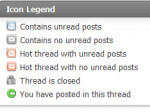You missed the main concept I was after, but that makes me think that the way I browse the forum is different than other might. Let me spell out my method:
1. On the main page, see if there are any new posts in a forum. The easiest way to check this is if the icon stands out from the background (blue) or doesn't (grey).
2. If there are new posts in a forum, go there and see how many there are. The easiest way to check this is if the icon stands out from the background (blue) or doesn't (grey).
3. Jump to the unread posts of a thread by using the little "Go to new posts" button (green maybe?)
The most important property of a thread is whether there is new content in it or not.
By making threads without new posts the same main color as threads without, you are eliminating the color as a useful indicator of the main thing that matters (new posts or no).
Threads without any new content may as well blend in with the background.
I may be way off base, and feel free to correct me if that is the case.