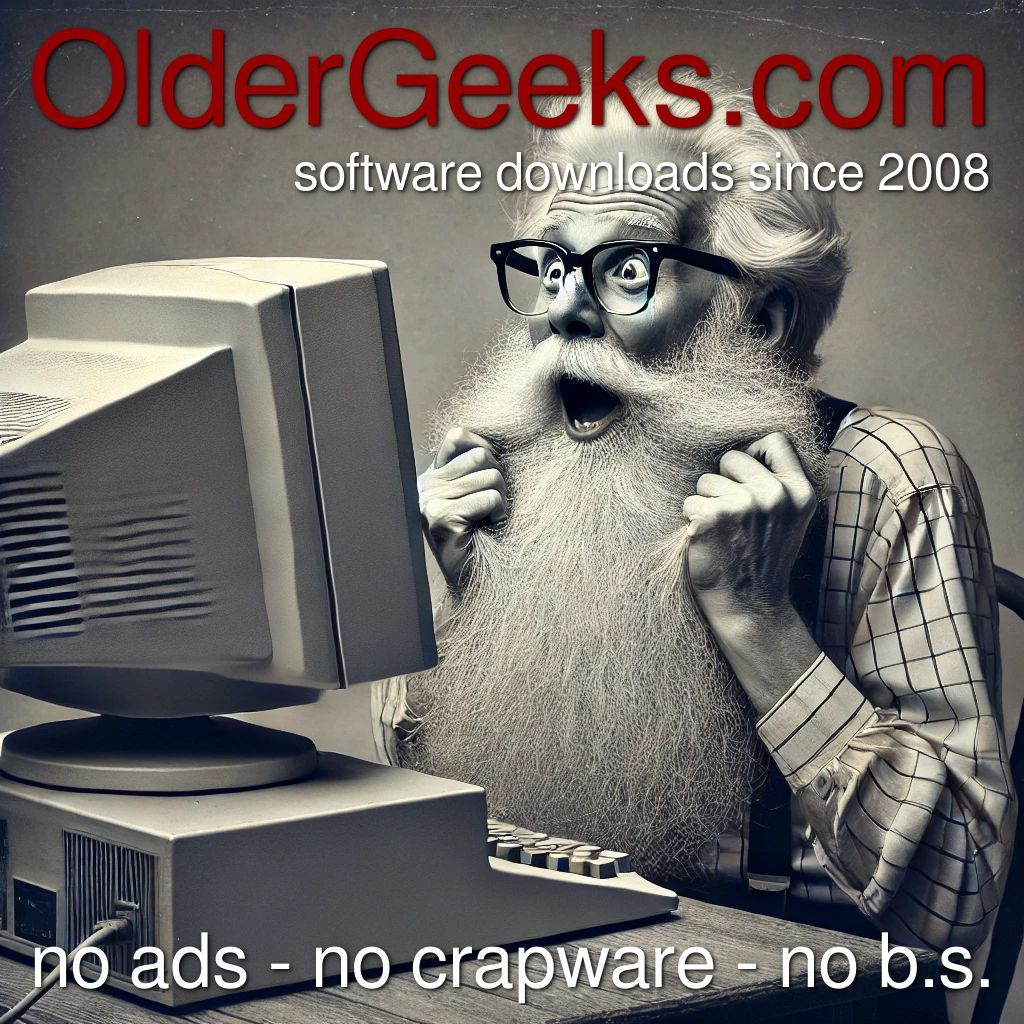Mercutio
Fatwah on Western Digital
Screen to Gif does exactly what it says. Size the program window to the area of your screen that you want to record, hit the record button, do a thing. The program will turn it in to a GIF. Awesome for making little tutorials.