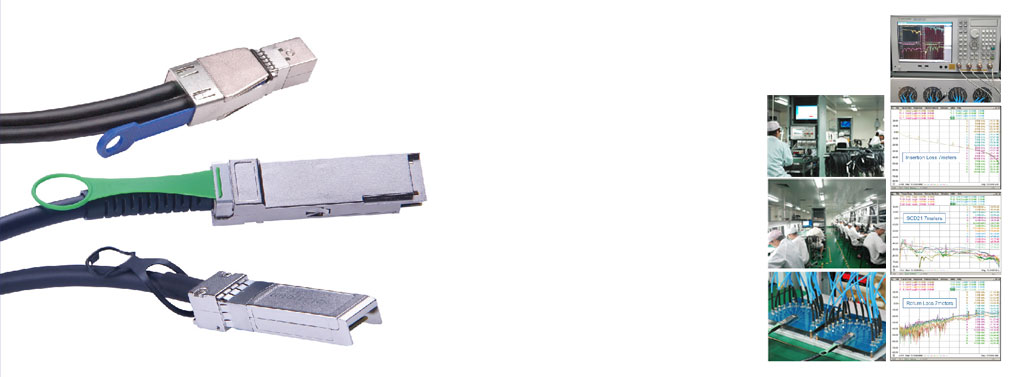Yes, you could go a step further and get a mainboard that has a BMC on it then you really don't even need a keyboard and mouse connected directly to it. This is what I built mine from and the supermicro has a BMC on it to make your life easier.
Intel Intel Xeon E3-1270V3
SUPERMICRO MBD-X10SL7-F-O
32GB RAM DDR3L ECC (8GBx4)
12 x HGST 4TB Deskstar NAS
SAMSUNG 850 Pro 256GB (boot/OS)
SAMSUNG 850 Pro 128GB (L2ARC)
Seasonic 650W 80+ Gold
Case: Rosewill RSV-L4411
You must be a glutton for punishment or have the storage controlled. Listening to 12 Hitachi NASDrives for hours at a time would be brutal. I have just one 6TB Hitachi and it's annoying enough.