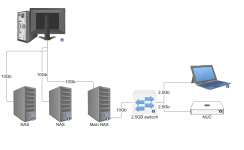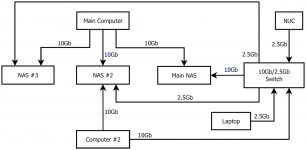Here is my current configuration.
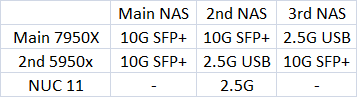
The 10G SFP+ in the three NAS and two tower computers are all from 2-port direct attach PCIe cards (mostly X520-DA2 or clones).
I'm trying to the improve the NAS connectivity without slowing down the performance by having two NAS on one switch with one 10G line to each computer. The Main NAS (12-bays) is capable of 800-1000MB/sec. speeds since it has the Xenon CPU, 48GB ECC RAM, and modern UltraStar array. Unfortunately it only has a single PCIe slot. The 2nd NAS (newest 8-bay) has the ZFS and encryption, so it's limited to ~400-500 MB/sec. and the 3rd NAS is older (internal 8-bay with 8-bay expansion) but with similar speeds.
My feeling is that the 2nd and 3rd NAS should be on a switch with all three computers and the two desktop computers should also be wired directly to the Main NAS if this is possible. I'd really like the NUC to see the main NAS at 2.5G speeds. (That NAS only has natively GbE ports.)
If it makes any difference, none of the NAS or computers are connected to the internet through the above mentioned networks. I have a separate
1GbE network for that.
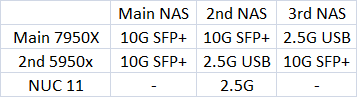
The 10G SFP+ in the three NAS and two tower computers are all from 2-port direct attach PCIe cards (mostly X520-DA2 or clones).
I'm trying to the improve the NAS connectivity without slowing down the performance by having two NAS on one switch with one 10G line to each computer. The Main NAS (12-bays) is capable of 800-1000MB/sec. speeds since it has the Xenon CPU, 48GB ECC RAM, and modern UltraStar array. Unfortunately it only has a single PCIe slot. The 2nd NAS (newest 8-bay) has the ZFS and encryption, so it's limited to ~400-500 MB/sec. and the 3rd NAS is older (internal 8-bay with 8-bay expansion) but with similar speeds.
My feeling is that the 2nd and 3rd NAS should be on a switch with all three computers and the two desktop computers should also be wired directly to the Main NAS if this is possible. I'd really like the NUC to see the main NAS at 2.5G speeds. (That NAS only has natively GbE ports.)
If it makes any difference, none of the NAS or computers are connected to the internet through the above mentioned networks. I have a separate
1GbE network for that.