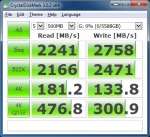Yes, but I presume you saw the post directly above it where I used IOmeter to do the equivalent benchmark and understood from the comment in post 43 that the ATTO benchmark was for lulz.
Do you have some example job files that you use that you'd be willing to share / post?
I do have some config examples I'll post. Keep in mind they're geared for the Linux IO engine.
Here are the options in a command line format:
fio --ioengine=libaio --filename=/dev/drbd1 --bs=64k --rw=randwrite --numjobs=1 --iodepth=8 --runtime=1800 --time_based=1 --sync=1 --direct=1 --name=rand-write64k-1workers-8iodepth --output=test-result.json --output-format=json
fio --ioengine=libaio --filename=/dev/drbd1 --bs=64k --rw=randwrite --numjobs=1 --iodepth=8 --runtime=1800 --time_based=1 --sync=1 --direct=1 --name=rand-write64k-1workers-8iodepth --output=test.log --minimal
I'd have to check which ioengine makes sense under windows. I can look up some examples to figure this out shortly.
--bs: block size you want to test
--rw: the read and/or write method you want to use.
--numjobs: The number of spawned/forked threads/processes
--iodepth: The depth of IO submitted
--runtime: how long to run in seconds (there is also options to run to a specific size if desired vs runtime)
--time_based: tells fio to run using time versus disk space usage
--sync: guarantees that the call will not return before all data has been transferred to the disk
--direct: promises that the kernel will avoid copying data from user space to kernel space, and will instead write it directly via DMA
--name: the name of the test being run
--output: The location of the file for the test run data
--minimal: only print out the raw results and not the analytics
--output-format: allows you to have the data turned into JSON which is easier to read compared to the CSV format.
Or you can use a config file like this. You would run ./fio config-file-name.fio
Note that "stonewall" means the test will halt there until complete in case you wanted to define multiple tests in the same file.
[global]
ioengine=libaio
iodepth=8
time_based=1
runtime=1800
sync=1
direct=1
[rand-write64k-1workers-8iodepth]
filename=/dev/zvol/perf_benchmark/perfvol
bs=64k
name=rand-write64k-1workers-8iodepth
rw=randwrite
numjobs=1
stonewall