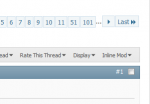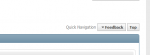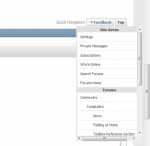As you may be able to tell, the forum upgrade has been done and I'm working on ironing out any remaining issues. There is also a new mobile template that may work better for people with smart phones. So far I've upgraded us to the latest vbulletin software forum package. I did not add the CMS system since there was no real desire for it (which is completely fine). I've used the generous donation you guys gave me to get the upgrade and I'm also working with a friend/graphic designer on getting us an updated/revised logo. The logo you see is temporary until that task is complete. I've also used a small portion of the money to continue funding my favorite anti-spam website (stopforumspam). This new forum has a few extra measure put in place to help reduce even more spam, but the actual mod to the forum isn't working very well. Some of you may have noticed that previewing and posting new threads was leaving you with a blank white screen. I'm working to figure that out, but for now I'll need to leave the mod disabled until that can be resolved.
As usually, please start making a list of things I need to fix, since I know that big changes like this won't make everyone happy. I'll do my best to address the items that you find in a timely manor.
As usually, please start making a list of things I need to fix, since I know that big changes like this won't make everyone happy. I'll do my best to address the items that you find in a timely manor.