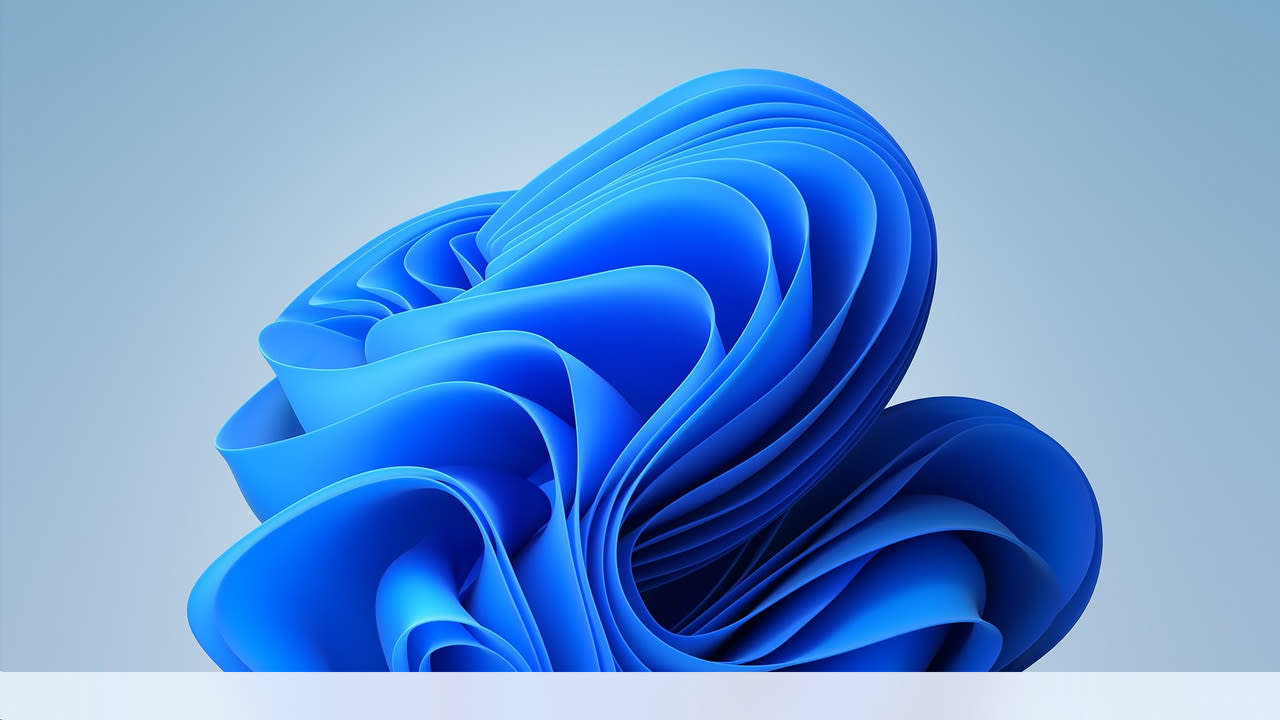Windows 10, since the 1904 version, has attempted to railroad users into creating Microsoft accounts. If your PC is connected to the internet, you're forced to make an account. Users used to be able to skip that step, but now the only way to get past it is to not have a PC connected to the internet during the OOBE (out of box / end of setup) process. I imagine that it'll work the same way on 11.
Microsoft has something like 14 different ways to create "Microsoft Accounts", and sometimes those accounts are not fully federated with each other; it's possible to have two accounts created with different passwords and have both of them work depending on the context where they're used. I've had one since the dawn of time because I'm a Microsoft Certified Professional, but you can also acquire one through the Microsoft Store, (say, because you bought a stand-alone copy of Office) via one of the email services (Hotmail, Live or Outlook.com), through Xbox, through Azure. Even worse, the accounts can be tied to any email address. Even worse than THAT, some users will get put into Windows Hello, whereupon Microsoft will later lose their info, so their PIN, fingerprint or facial recognition data stops working until they can sign in with a password. Which they might not remember if they've been using their PIN or fingerprint for months or years. And a lot of older people especially will "add a phone number" to their account that is a land line, which Microsoft will never, ever try to call, only SMS. If you don't know your password, Microsoft will ask for contacts, calendar info or email subjects, but how many people use the built in tools on their Windows PC? It's my experience that if someone doesn't have that stuff, Microsoft will tell them to reset their PC. Microsoft authentication is a goddamned nightmare.
For now, it's still possible to boot up in Linux and use a tool to blank a user's password, even for a Microsoft account, but that's increasingly painful and suspect on new systems since most of the tools that can do this don't have signed boot loaders.