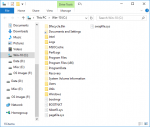Y'all must be sick of this saga. Bear with me, almost done

I was worried about the flaky behavior of the HDD in the caddy; managed to get hold of Lenovo, and they said caddy in the optical bay isn't supported, and so they don't have one for this model. I know other people are using a caddy, but the question is the quality of mine. I decided not to risk data corruption. So the HDD was zeroed, W10 was transferred from the SSD to it, the optical drive was put back in its bay, and all is as before with the exception that the laptop now runs a clean install of W10 instead of W8.1
Image for Dos continues to be flaky. I have previously imaged the OS and put the image file on another partition of the same HDD without issues. Now even after zeroing the HDD and it being the sole mass storage device in the laptop, IFD behaves the same; takes 1.5 hours, says it's done, but in Windows, that partition shows zero used space and no files. If I go back into IFD and ask it to create a new image file in the same location, it shows the previously "created" file being there. Totally bizarre.
I can only guess that the "System Reserved Partition" (that I obviously
have to image along with the W10 partition) is confusing IFD. It shouldn't, because the "System Reserved Partition" has been around the Vista days.
I continue to find irritating small bugs in W10; more on that in a couple of days.