You are using an out of date browser. It may not display this or other websites correctly.
You should upgrade or use an alternative browser.
You should upgrade or use an alternative browser.
Windows Home Server / Home Server OS
- Thread starter Stereodude
- Start date
ddrueding
Fixture
Damn, do you know everything about the acohols? I don't even own a corkenscrewer.
Not really, but I had a suspicion and googled it.
Fushigi
Storage Is My Life
What happens if the home server looses the OS drive? Is the OS 20gb partition duplicated to another drive too? They can't have ignored that problem but the tech brief doesn't exactly say how that situation is dealt with. Maybe it backs itself up like any other client?
Is windows home server OS only sold as OEM with no retail available? Is there even activation and product key to worry about?
AFAIK OEM is the only outlet for WHS.
As to OS restore, from here:
Users can perform a Windows Home Server reinstallation using the Server Restore DVD. This will keep all existing files and the storage pool intact. Simply insert the DVD into a home computer that is attached via Ethernet cable to the router. For added protection, shared folders on the home server can be backed up to an external hard drive and moved offsite. In addition, Windows Home Server add-in software is available for off-site, Internet-based storage, and backup of important content.
Ddrueding nailed but I don't have the reserve just their normal stuff. Actually if you think about my original statement, combine that with some bourbon and some server difficulty it might not be too far fetched to have a loose drive right out the window.
Thanks Fushigi I did read that item but on the first pass I was thinking that was a client restore procedure. I guess they are implying that that client machine is somehow going to go out and fix the server?!?! Anyone know how that works? Maybe the server needs to be configured to boot from network or something? Think I need to read some more on this...
Thanks Fushigi I did read that item but on the first pass I was thinking that was a client restore procedure. I guess they are implying that that client machine is somehow going to go out and fix the server?!?! Anyone know how that works? Maybe the server needs to be configured to boot from network or something? Think I need to read some more on this...
Someone suggested one of these over AVS forum, hope it is available middle to end of next month when I plan on building this thing:
http://www.supermicro.com/products/motherboard/ATOM/ICH9/X7SPA.cfm?typ=H&IPMI=Y
I especially like the KVM over network support for a fallback, really can just stick it in attic/basement.
http://www.supermicro.com/products/motherboard/ATOM/ICH9/X7SPA.cfm?typ=H&IPMI=Y
I especially like the KVM over network support for a fallback, really can just stick it in attic/basement.
ddrueding
Fixture
One of my new servers does the KVM over IP thing, but I haven't found a client yet.
Supermicro lists one for their products, supposedly allows remote drives and things too.
http://www.supermicro.com/products/nfo/IPMI.cfm
http://www.supermicro.com/products/nfo/IPMI.cfm
ddrueding
Fixture
Ah, I didn't see the "IPMI View" link on the sidebar before. Thanks.
Fushigi
Storage Is My Life
To restore a client, you boot the client off a recovery CD that comes with WHS. It finds the server and you restore from there. Assuming the recovery CD has network drivers, it's about a 4 click process to recover a client.Thanks Fushigi I did read that item but on the first pass I was thinking that was a client restore procedure. I guess they are implying that that client machine is somehow going to go out and fix the server?!?! Anyone know how that works? Maybe the server needs to be configured to boot from network or something? Think I need to read some more on this...
For the server, I haven't done it yet but from what I gather you would boot the server from the WHS restore DVD (different from the client recovery disc but supplied with WHS). It will do a server re-install and not touch your data files. For anything other than a dead OS drive this should work very easily. If your OS drive has crashed and isn't recoverable, it should pull the data from the drives used for data duplication and/or the server backup drive.
Again, that's a guess, so if you need to know for sure you might look at some of the forums dedicated to WHS. They'd be a good place to find out about some of the available add-ons as well.
Cool, I found it:
http://thegreenbutton.com/forums/t/82535.aspx
I think I will do some fails and see how to handle things before I am confident with it but it all sounds very good.
http://thegreenbutton.com/forums/t/82535.aspx
I think I will do some fails and see how to handle things before I am confident with it but it all sounds very good.
Mercutio
Fatwah on Western Digital
I especially like the KVM over network support for a fallback, really can just stick it in attic/basement.
Cute but it needs more SATA ports.
ddrueding
Fixture
I'm loving Windows Home Server. I hadn't played with it at all, but just built one for the house and it is awesome. The workstation backup/restore functionality is easier than anything else I've seen. Even traditionally complex tasks, like adding (or, even worse, subtracting) drives from the array is made really simple. The interface is fantastic.
ddrueding
Fixture
My only complaint is removing multiple drives; it only lets you remove one drive at a time. This means that the data on that drive is re-balanced to all the remaining drives (including others you plan to remove), extending the process considerably. Considering the shares aren't available during this process, it taking longer isn't a good thing.
That is an understandable limitation though. Still nice that you can add/remove from the pool at will, I do plan to add a drive or two in the coming months.
I am really liking what WHS, MyMovies for WHS, Dune Prime 3 and the Onkyo HTRC180 do together as a system. This is my post over on AVS:
http://www.avsforum.com/avs-vb/showthread.php?t=1175778&page=46
I am really liking what WHS, MyMovies for WHS, Dune Prime 3 and the Onkyo HTRC180 do together as a system. This is my post over on AVS:
http://www.avsforum.com/avs-vb/showthread.php?t=1175778&page=46
I am floored. Took a second to figure out how to add network drives to dune and then just spent some time playing a bunch of movies looking for something it didn't handle, it played everything. Learned that sometimes you must select the good audio track like TureHD but it all just worked happily with my stereo that supports all that stuff.
Then spent about five minutes fiddling with my movies on the home server and added a couple of folders to it and I got the stuff below with almost no effort.
I was expecting this to be much more of a hassle with lots of tweaking to get all this working but it was surprisingly easy. I totally don't understand the one folder limitation people are talking about, I had no problem mapping five folders on the main menu. Yeah it is a little annoying I have to go through my ISO's and put them in folders but apparently that is the hardest part of all the above.
Quick question though, is there a way to override user prohibited actions on movies like some software players do? Like skip the previews or go straight to main menu on some disks.

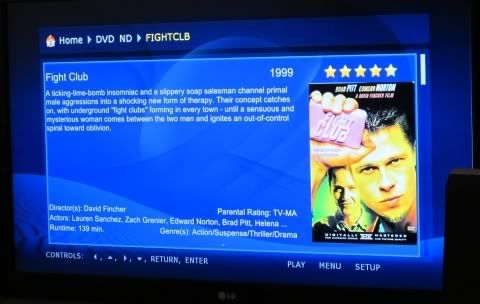
I guess home server isn't so much about what it alone does for you but what you can do to add things on to it. A firmware update (to the Dune player) and some tweaks made the menus look way better. I just realized that my movies has a file copy option built in, even has anydvd hd support built in. Loving home server so far and I also really like my movies licensing plan, you pay for the features you wan to use but the base product is free. For example the 720p backgrounds cost $20 and the automated copy features are about another $30, pretty good.

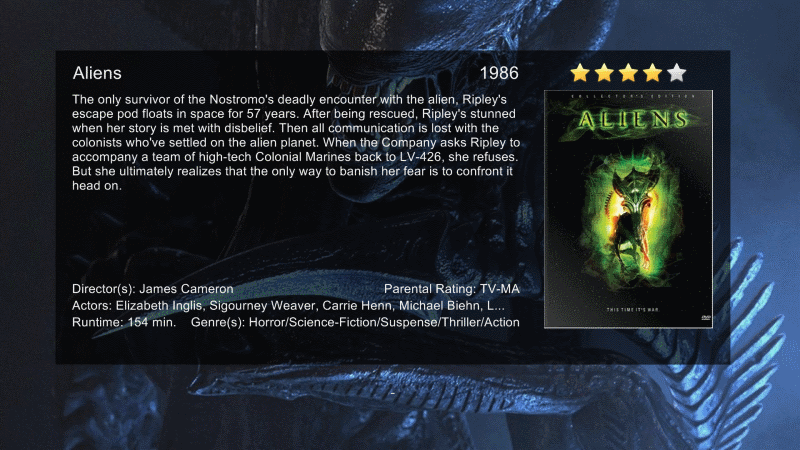
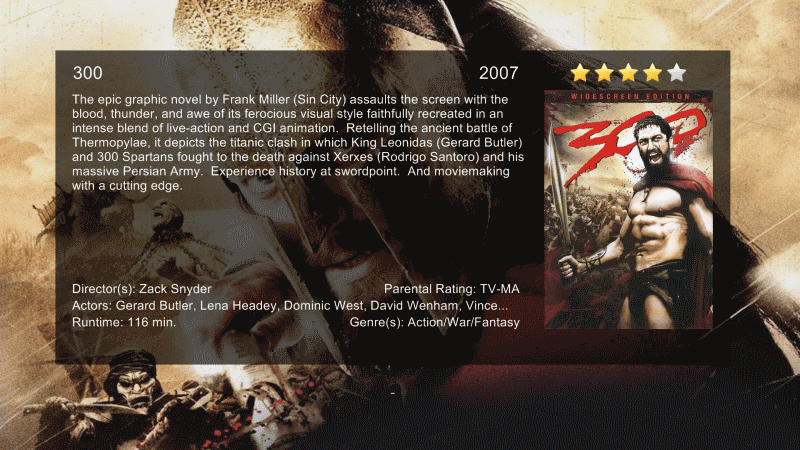
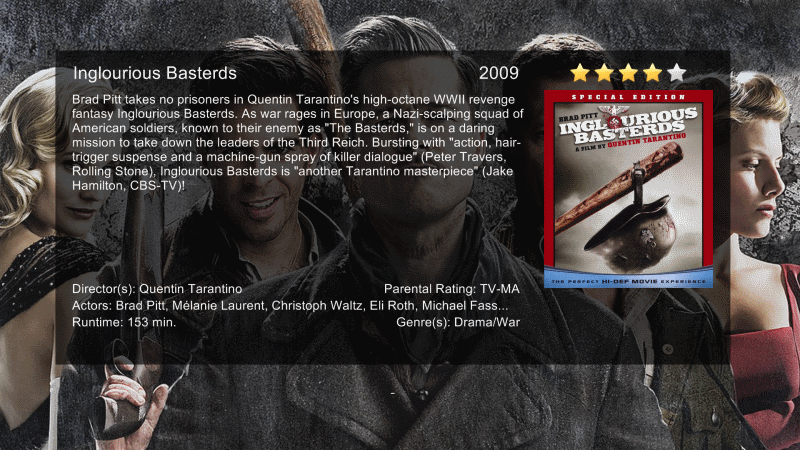

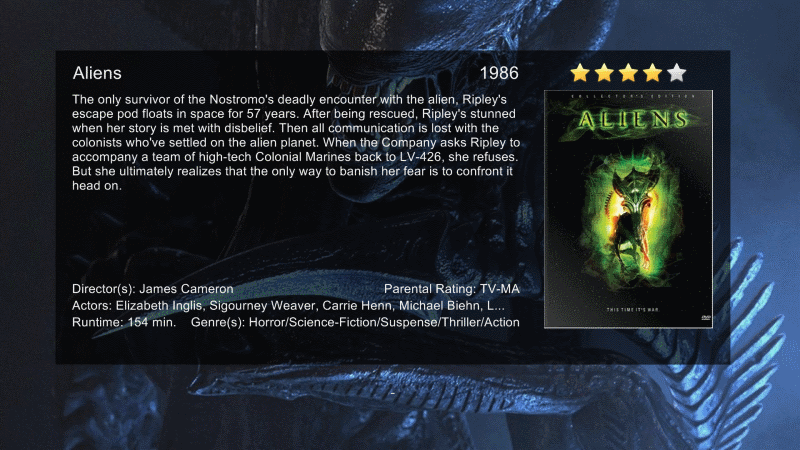
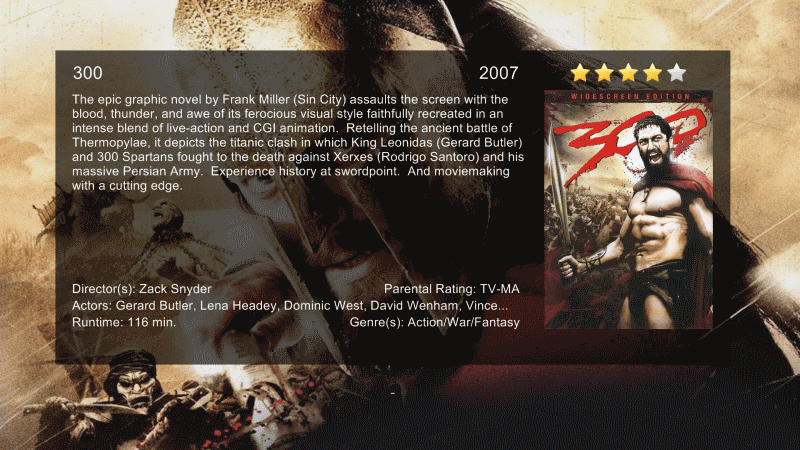
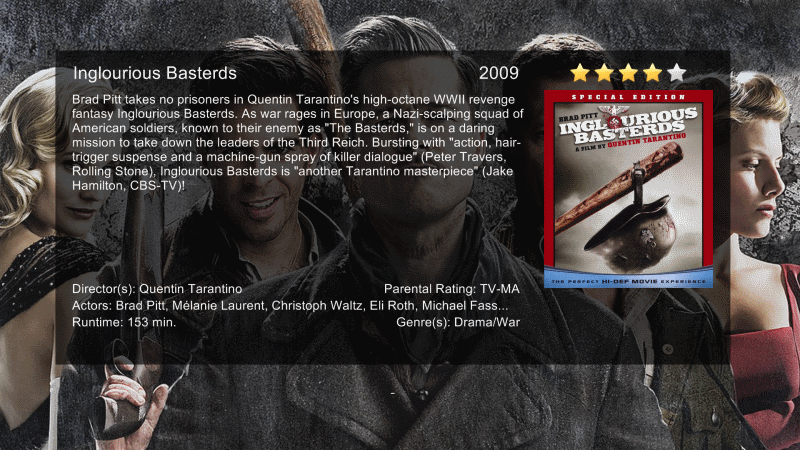
Pradeep
Storage? I am Storage!
Hmm, if such a program could drive a 400 disc blu-ray changer...
ddrueding
Fixture
Hmm, if such a program could drive a 400 disc blu-ray changer...
400 BR disks @ ~50GB each = 20TB. Who would want to bother with BR disks?
400 BR disks @ ~50GB each = 20TB. Who would want to bother with BR disks?
Of the 37 bluray disks I have here they total 1135GB for an average of 30.7GB a disk. Not uncommon at all for bluray movies to not use all the space available. So 400 would only be a little under 13TB using that number. Not unrealistic at all, the home server I have now is 6TB with plans to expand up to 24TB before I figure I need to build another. Also, most of my collection is still DVD and I see no reason to change that for many titles.
Mercutio
Fatwah on Western Digital
Apparently WHS is losing its only interesting feature for the next release.
I was toying with the idea of setting up a WHS machine to deal with the mismatched collection of large drives I have sitting around and to provide some relief for my overburdened file servers, but now that looks like a bad idea again. Guess I'll be installing Solaris after all.
I was toying with the idea of setting up a WHS machine to deal with the mismatched collection of large drives I have sitting around and to provide some relief for my overburdened file servers, but now that looks like a bad idea again. Guess I'll be installing Solaris after all.
ddrueding
Fixture
Indeed. I'll need to move on to something else as well. Looks like I don't need a server after all, and may just hang my storage off a workstation.
BingBangBop
Storage is cool
- Joined
- Nov 15, 2009
- Messages
- 667
I'll reserve judgement to see what Microsoft comes up with as a replacement. At this point all we know is what they will be removing not what will be added. I seriously doubt that M$ wants to surrender the market.
ddrueding
Fixture
If they were to simply enable the softRAID capabilities (5, 6, and 10 would be required IMO) I would consider sticking around.
More significantly, this means MS has no good answer to the more advanced filesystems out there (ZFS, BtrFS, etc).
More significantly, this means MS has no good answer to the more advanced filesystems out there (ZFS, BtrFS, etc).
Mercutio
Fatwah on Western Digital
I'll reserve judgement to see what Microsoft comes up with as a replacement. At this point all we know is what they will be removing not what will be added. I seriously doubt that M$ wants to surrender the market.
The market for what, exactly? They have Windows Storage Server for appliances. I've tried and tried to get home and small business users interested in WHS. It's a total non-starter.
If they were to simply enable the softRAID capabilities (5, 6, and 10 would be required IMO) I would consider sticking around.
More significantly, this means MS has no good answer to the more advanced filesystems out there (ZFS, BtrFS, etc).
You can get software raid and good performance from OpenFiler.
Pradeep
Storage? I am Storage!
I'll reserve judgement to see what Microsoft comes up with as a replacement. At this point all we know is what they will be removing not what will be added. I seriously doubt that M$ wants to surrender the market.
HP is dropping out.
http://www.engadget.com/2010/12/01/hp-dropping-windows-home-server-to-focus-on-webos-wont-be-hitt/
If they were to simply enable the softRAID capabilities (5, 6, and 10 would be required IMO) I would consider sticking around.
More significantly, this means MS has no good answer to the more advanced filesystems out there (ZFS, BtrFS, etc).
+1
I was thinking about soft raid anyway.
blakerwry
Storage? I am Storage!
I thought softRAID was the answer? That way MS only has to worry about 1 advanced storage method - the softRAID already included in their server line was going to be available instead of the odd file system based "device extender" spanning that was part of WHS1.
WHS2 is based on server 2008, so why wouldn't it have the softRAID features (jbod, mirror, stripe, stripe+parity) of server 2008?
Drive extender made little sense to me in the first place, when you could use existing, tested technology instead. The one advantage was that file based replication, instead of disk/block based replication, offered additional usable capacity in some instances. Going to RAID5 or JBOD (with OCE) with some automation on disk insert/removal will offer a nearly identical experience to most users.
WHS2 is based on server 2008, so why wouldn't it have the softRAID features (jbod, mirror, stripe, stripe+parity) of server 2008?
Drive extender made little sense to me in the first place, when you could use existing, tested technology instead. The one advantage was that file based replication, instead of disk/block based replication, offered additional usable capacity in some instances. Going to RAID5 or JBOD (with OCE) with some automation on disk insert/removal will offer a nearly identical experience to most users.
ddrueding
Fixture
File-based replication, capacity expansion/reduction, mixed capacity drives. These are more user friendly and flexible than standard RAID configurations.
Arguments over, they deleted drive extender for vail last week.
Something I realized a short while ago, if you rip movies in file mode and put them on WHS not all the files go on the same two drives. So it is entirely possible to wipe out your movie collection with one drive failure. Even worse it may not be visible at first cause could only be a couple files missing from your BDMV folder.
Something I realized a short while ago, if you rip movies in file mode and put them on WHS not all the files go on the same two drives. So it is entirely possible to wipe out your movie collection with one drive failure. Even worse it may not be visible at first cause could only be a couple files missing from your BDMV folder.
ddrueding
Fixture
Something I realized a short while ago, if you rip movies in file mode and put them on WHS not all the files go on the same two drives. So it is entirely possible to wipe out your movie collection with one drive failure. Even worse it may not be visible at first cause could only be a couple files missing from your BDMV folder.
Not if you make it redundant. All the files may not be on the same drive, but all the files will be on at least two drives each.
Mercutio
Fatwah on Western Digital
My overall argument has been in favor of softRAID rather than the drive extender all along, but there's a certain appeal to being able to stick a random combination of 1.5, 2 and 3TB drives in a system and use that space as contiguous storage. I'm not going to look at anything on a WHS system as being fully redundant and secure compared to my carefully managed file server, just because (as Maxburn pointed out) there's no good way to determine where data is actually being stored or how many copies have been made.
WHS is an appliance and it doesn't want end users to concern itself with such things.
WHS is an appliance and it doesn't want end users to concern itself with such things.
blakerwry
Storage? I am Storage!
I see several mentions of using mixed storage sizes/technologies... isn't the same thing accomplished with JBOD (I think Windows calls it a span)?
So the only thing we're losing is per file replication, at the benefit of a simpler, more reproducible and definable availability mechanism (block level RAID).
Slightly off topic, but does anyone know if WHS will backup Windows Server versions? I was unable to find any information about this on the WHS website or a google search.
So the only thing we're losing is per file replication, at the benefit of a simpler, more reproducible and definable availability mechanism (block level RAID).
Slightly off topic, but does anyone know if WHS will backup Windows Server versions? I was unable to find any information about this on the WHS website or a google search.
ddrueding
Fixture
I see several mentions of using mixed storage sizes/technologies... isn't the same thing accomplished with JBOD (I think Windows calls it a span)?
So the only thing we're losing is per file replication, at the benefit of a simpler, more reproducible and definable availability mechanism (block level RAID).
Slightly off topic, but does anyone know if WHS will backup Windows Server versions? I was unable to find any information about this on the WHS website or a google search.
No idea if the WHS client app will install. I can try it out if you like. 2003 or 2008?
blakerwry
Storage? I am Storage!
If I used WHS for this purpose I'd eventually need it to do both. Unfortunately, win2k would also be useful, but I suppose that might be too much to ask for.
Mercutio
Fatwah on Western Digital
It is? It's the same driver model that XP uses.
