time
Storage? I am Storage!
I've had problems finding functional drivers for video and scanners, but everyone knows I am a bit clueless in that area. :clown:
An absence of graphics drivers is what forced me off Win2k over the last couple of years.
I've had problems finding functional drivers for video and scanners, but everyone knows I am a bit clueless in that area. :clown:
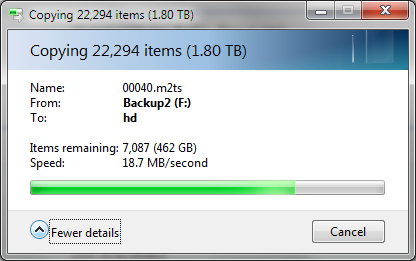
I don't think it cares. I think it will work in a 1x electrical slot (assuming it fits in the slot mechanically).If I do go PERC6i will it care about my motherboard only doing PCIEx4 and the card being PCIEx8?
Server: Atom D510 Supermicro X7SPA-HF, Geil 2GB, Supermicro AOC-SASLP-MV8, 2x Samsung 500gb F3 in RAID 1 for OS, 8x 2TB Seagate for drive pool, Win Home Server, Yeong Yang cube server case, Seasonic S12-550 80+ PS.
Yikes, about 11 hours of resynching only gets it to 38%.
8x 2tb seagate 5900rpm drives BTW.
One of the reasons I might not be seeing issues is my practice of using softRAID rather than relying on the specific features of a given controller. I suspect that the tolerances you're describing are different when there's fewer specific assumptions about a given drive's behavior while in an array.
C:\>iperf -c 10.2.1.12
------------------------------------------------------------
Client connecting to 10.2.1.12, TCP port 5001
TCP window size: 63.0 KByte (default)
------------------------------------------------------------
[156] local 10.2.1.10 port 50860 connected with 10.2.1.12 port 5001
[ ID] Interval Transfer Bandwidth
[156] 0.0-10.0 sec 942 MBytes 790 Mbits/sec
C:\>It takes 30 * 5.5 minutes to complete a run. So 2 hours 45 minutes.Using your IOmeter_results_Super_Atto_Pattern_Template you posted in the PERC thread.

